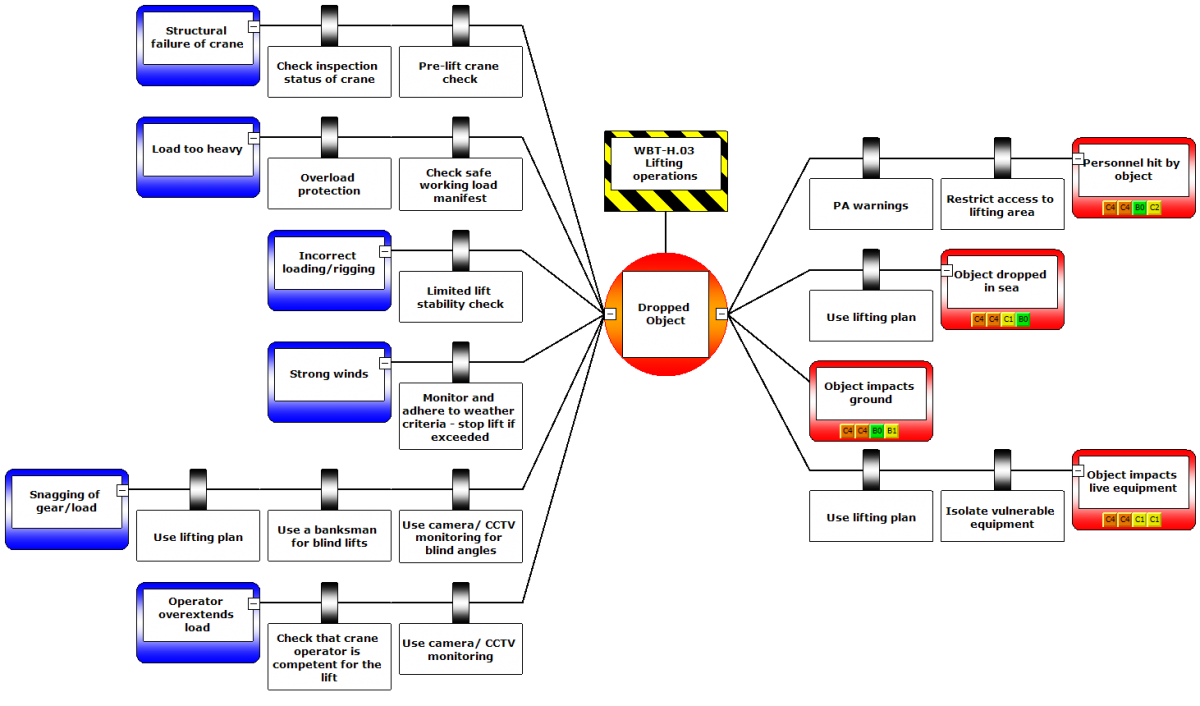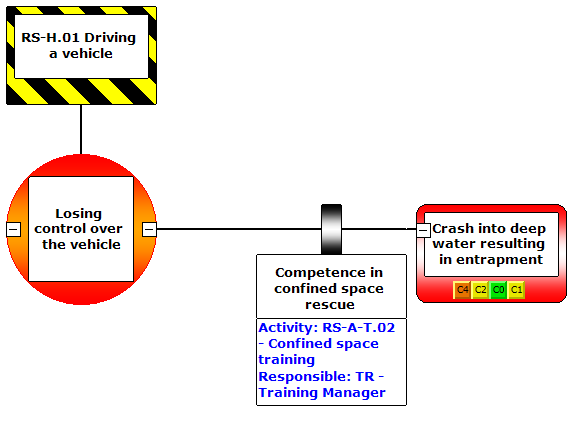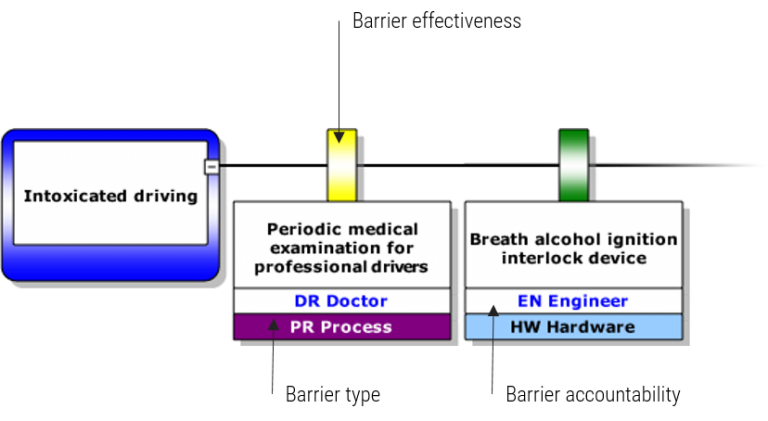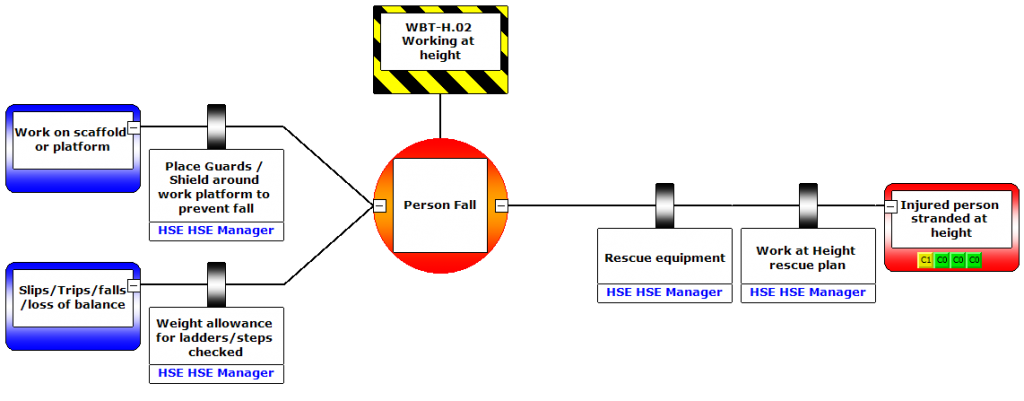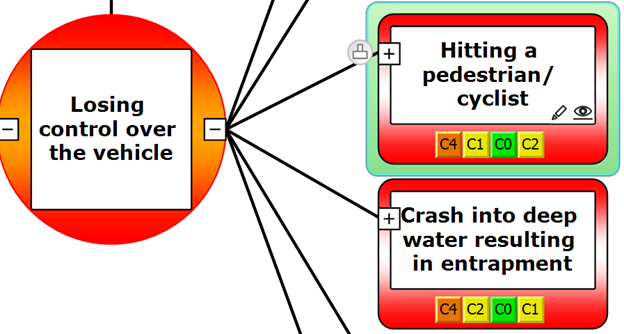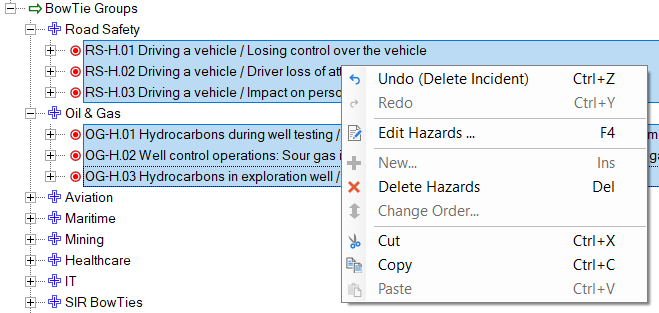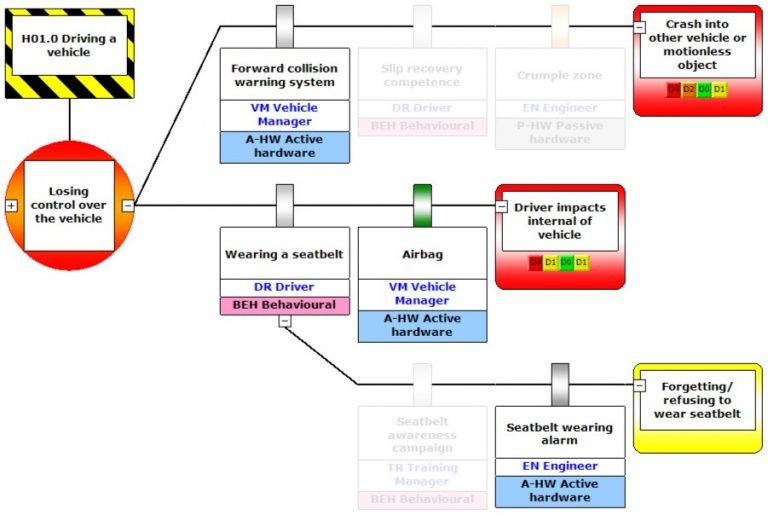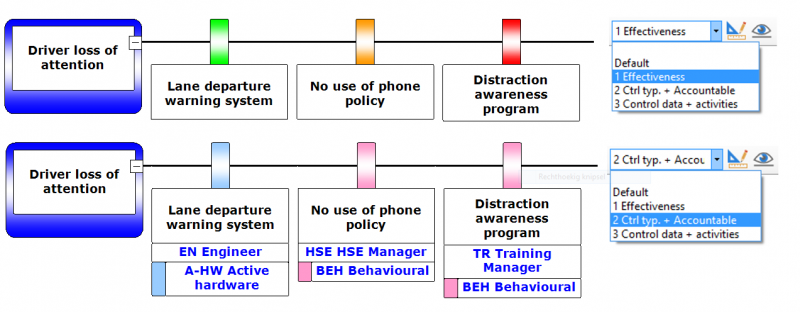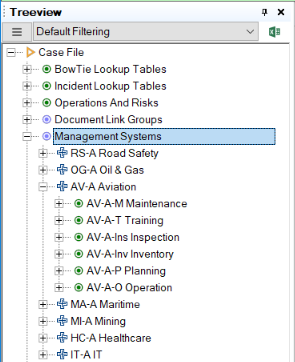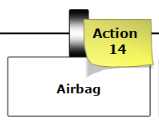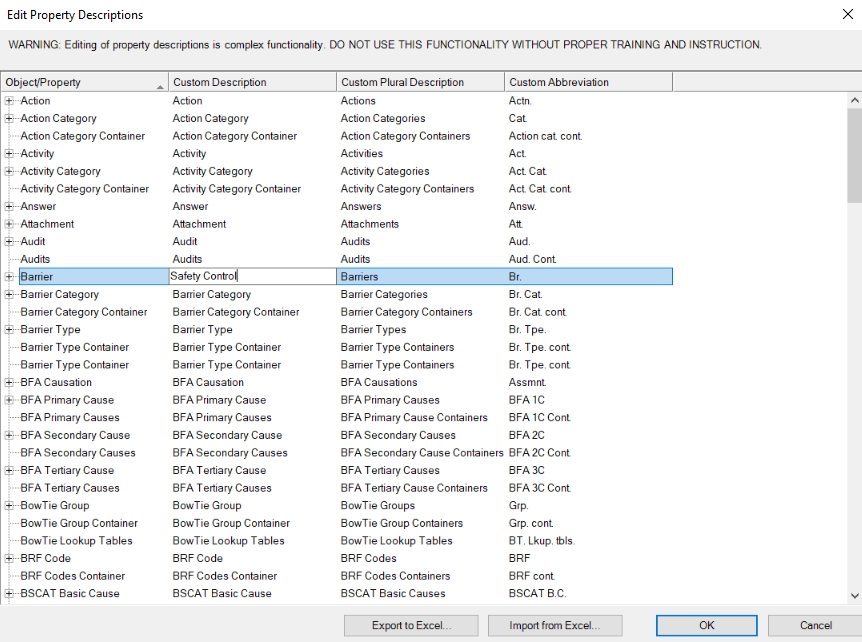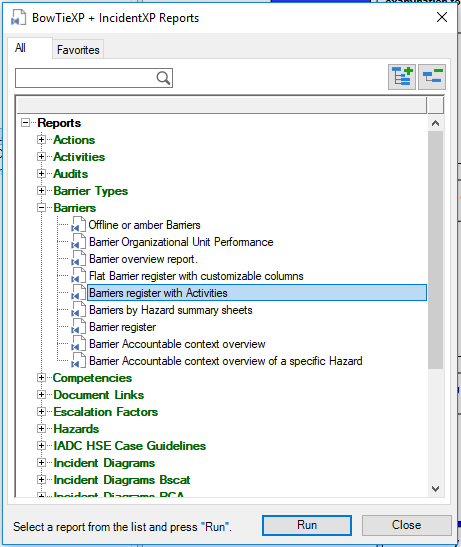BowTieXP feature overview
-
What is BowTieXP?
What is BowTieXP?
BowTieXP is the most used risk assessment software that is based on the bowtie method. It enables you to easily create bowtie diagrams to assess risk. BowTieXP is unique in its ability to visualize complex risks in a way that is understandable, yet also allows for detailed risk-based improvement plans.
A bowtie diagram visualizes the risk you are dealing with in one understandable picture. The diagram is shaped like a bowtie, creating a clear differentiation between the proactive and reactive side of risk management. In BowTieXP, the bowtie diagram provides you with an overview of multiple plausible incident scenarios and shows what barriers you have in place to control these scenarios. BowTieXP software is developed with the end-user in mind, making it one of the most user-friendly risk assessment tools. It is easy to create a diagram in BowTieXP, but the software also enables you to maintain the diagram so it will always represent the current status of your safety barriers.
-
Structure knowledge
Structure knowledge
The bowtie method structures major hazards of your organization and gives you a clear overview of how your hazards are controlled. The barriers in the bowtie diagram show what controls you have in place to prevent, mitigate or eliminate major consequences from happening. Making people responsible for barriers makes transparent what everybody is supposed to do to operate safely. When operational staff is involved in the development of a bowtie, accurate daily operation information is included and this way staff will take ownership of the bowties.
BowTieXP provides the possibility to visualize your Safety Management System (SMS) on the diagram. Each activity can be traced back to the barrier it is supporting. The SMS exists primarily in identifying safety critical activities, undertaken to assure the on-going integrity of risk barriers. Displaying all data on the bowtie enables everyone to see the complete risk context, together with the activities they are responsible for.
Visualizing Safety Management System (SMS) on a bowtie diagram.
-
Analyze and assess
Analyze and assess
Once you have built a bowtie diagram, you can analyze and assess the safety barriers that you’ve implemented. Various categories can be linked to these barriers to identify amongst others the effectiveness, type or accountability of each barrier. Analyze the barrier effectiveness to get instant visual insight into the strength of your barriers. In BowTieXP barrier effectiveness is often shown with a traffic light color code, but this is customizable to your needs.
Analyzing barrier types will help you to increase the robustness of the organization and decrease the likelihood of common mode failure.
Accountability can be linked to barriers via customizable job titles. This helps to get insight into which people are responsible for the performance of safety barriers. It makes transparent what everybody is supposed to do to operate safely and increases ownership of barrier performance.
In BowTieXP you can easily generate risk matrices to assess if you’ve adequately controlled all your risks in a visual way. The risk matrices can easily be customized to company standards. Inherent and residual risk assessments allow demonstration of improvement in risk levels.
-
Easy to read & communicate
Easy to read & communicate
Bowtie diagrams ensure easy risk communication by making the risk visual and understandable on the right abstraction level. To distribute the bowtie diagrams, organizations are using posters, pocketbooks and leaflets for example to highlight key risk control issues. Web-based bowtie diagrams are also increasingly a part of online training and information systems. This makes sure that risk communication is fully integrated into the organization.
A bowtie diagram that only shows the information relevant for the HSE manager.
Besides being easy to understand, bowties also provide an overview and insight in risk analysis and assessment. This is due to the fact that bowtie diagrams reduce complexity to a manageable size without losing context and focus on the critical elements. The bowtie diagram can be communicated to every department within your organization, using several filter options in the software. Filters allow you to decide which information you want to display on your diagram, without deleting any information. For example, you can filter the diagram on a specific job title to show the relevant information for this particular accountable person.
Bowtie diagrams can also be used to demonstrate that risks are being controlled. This provides management with the assurance that risks are being managed properly. This was the primary driver for the implementation of the approach within Shell in the mid-1990’s. Because of the visual power of the bowtie diagram, many regulators in various industries recommend bowtie diagrams to be used in safety studies or safety cases.
-
User-friendly diagrams
User-friendly diagrams
Building a diagram in BowTieXP is easy and user-friendly. When hovering over elements, plus buttons will appear which allows you to add new bowtie elements. These plus buttons make the software more intuitive and much faster to use. It is possible to adjust your bowtie any time and information can be added to the diagram easily because of the ‘dragging and dropping’ functionality.
One example of a user-friendly functionality in BowTieXP is ‘group editing’. This feature allows you to select multiple elements in your diagrams for bulk editing. For example, if you want to set criticality, or edit the text on 15 barriers at once.
-
Filters & display profiles
Filters & display profiles
The filters in BowTieXP can be used to communicate the bowties to your employees or management. With the selective visibility filter, you can choose which information should be hidden by simply selecting the elements you don’t want to show. The advanced filter allows you to filter on basically every element you added to the diagram.
You can also choose to select only one characteristic to become visible on your bowtie diagram, such as job titles and effectiveness values. In BowTieXP Standard this is done by adjusting the display settings, where types of information can be toggled on or off. In BowTieXP Complete, these settings can be stored as customized display profiles. That way you can store your favorite display settings and access those from the drop-down menu (see figure). It provides a quick overview of all the data you find relevant.
Display barrier information depending on the display profile in BowTieXP Complete. In this example, the same threat line is displayed while different profiles are selected.
-
Linking management systems
Linking management systems
BowTieXP allows you to link your management systems to your bowtie diagram by creating activities and document links. Activities describe all tasks that need to be carried out to ensure the integrity of barriers. Activities are used to describe regular recurring tasks like maintenance and training which are part of your safety management system. These activities and document links can easily be added to the bowtie diagram using the ‘drag and drop’ functionality.
Actions & recommendations
BowTieXP promotes relevant organizational improvements to keep your bowtie up-to-date. Bowtie diagrams can highlight areas where organizational control is weak, enabling resources to be targeted at those areas where most benefit is likely to be gained. A list of recommendations and one-time actions can be obtained from BowTieXP. Subsequently, this list can be and communicated to the accountable person in order to improve your bowtie and risk management.
-
Custom terms & taxonomies
Custom terms & taxonomies
While for some industries it’s common to use the term barrier, others use the term ‘safety control’. Any label in the software can be changed to meet your own terminology requirements.
BowTieXP provides a standard taxonomy in the software, but some organizations require rather industry-specific taxonomies. In the lookup tables, you can change your barrier types, barrier effectiveness, and so on, to whatever suits your organization needs.
-
Reporting
Reporting
BowTieXP Standard contains numerous reports to choose from. The reports will run in Microsoft Word or Microsoft Excel. In BowTieXP Complete it is possible to run reports based on your own customized templates. For example, a template can be made for a standardized quarterly report on all barriers or your audit results. Using Microsoft Word, links can be added into a regular Word document where BowTieXP Complete will insert the requested data. This can be done in a tabular form, with pictures or other forms of data. The result can be an automatically generated report including title page, company logos, chapter numbering, table of contents and much more.
Choose your BowTieXP edition
Complete
✔ All standard bowtie features
✔ Check your barriers with audits
✔ Quantify your data
✔ BowTieXP Enterprise access
Made for the BowTieXP power user. It’s developed for customers who work with bowties almost every day and want to fully customize their files. It comes with a range of importing and adjustment tools.
Enterprise
✔ Centralize risk information
✔ Viewer and Reports
✔ HAZID and Wiki
✔ Audits, Incidents, Bowtie Editor
BowTieXP Enterprise centralizes all risk information within a single database. It enables users to get to the right level of detail to be able to perform their job well.
Next level BowTieXP projects
Case Study
As the world’s largest helicopter services company, CHC Helicopter needed an application to control the effort involved in monitoring and improving the risk management requirements. Read how the BowTieXP software helps CHC to manage their hazards in this case study.
Learn how the software can work for you
Ask one of our product managers to give you a free online demonstration of how the software fits your needs.
Combine BowTieXP with other software solutions
BowTieServer unites different risk disciplines in a single, central repository with bowties and related information. It combines all the powerful tools we offer and unifies them across the organization.
One Vision Platform
The Vision Platform helps organizations align practice with value to support corporate and operational goals and meet stakeholder expectations, while remaining responsible, productive, and safe. The platform covers all key enterprise and operational risk processes to be a comprehensive enterprise integrity solution. It helps major industry players achieve their full potential by breaking silos. The Vision platform combines Risk & Compliance, Engineering & Operations and EHSQ & Sustainability into a fully integrated, single-screen solution.Partners in your region
Connect with our Consultancy Partners
 We're just an email away
We're just an email away
Feel free to contact us with any questions you might have. Our enthusiastic support team is here to help you choose the solution best suited to your needs.
Email us (Click here) or visit the Support section on our website.