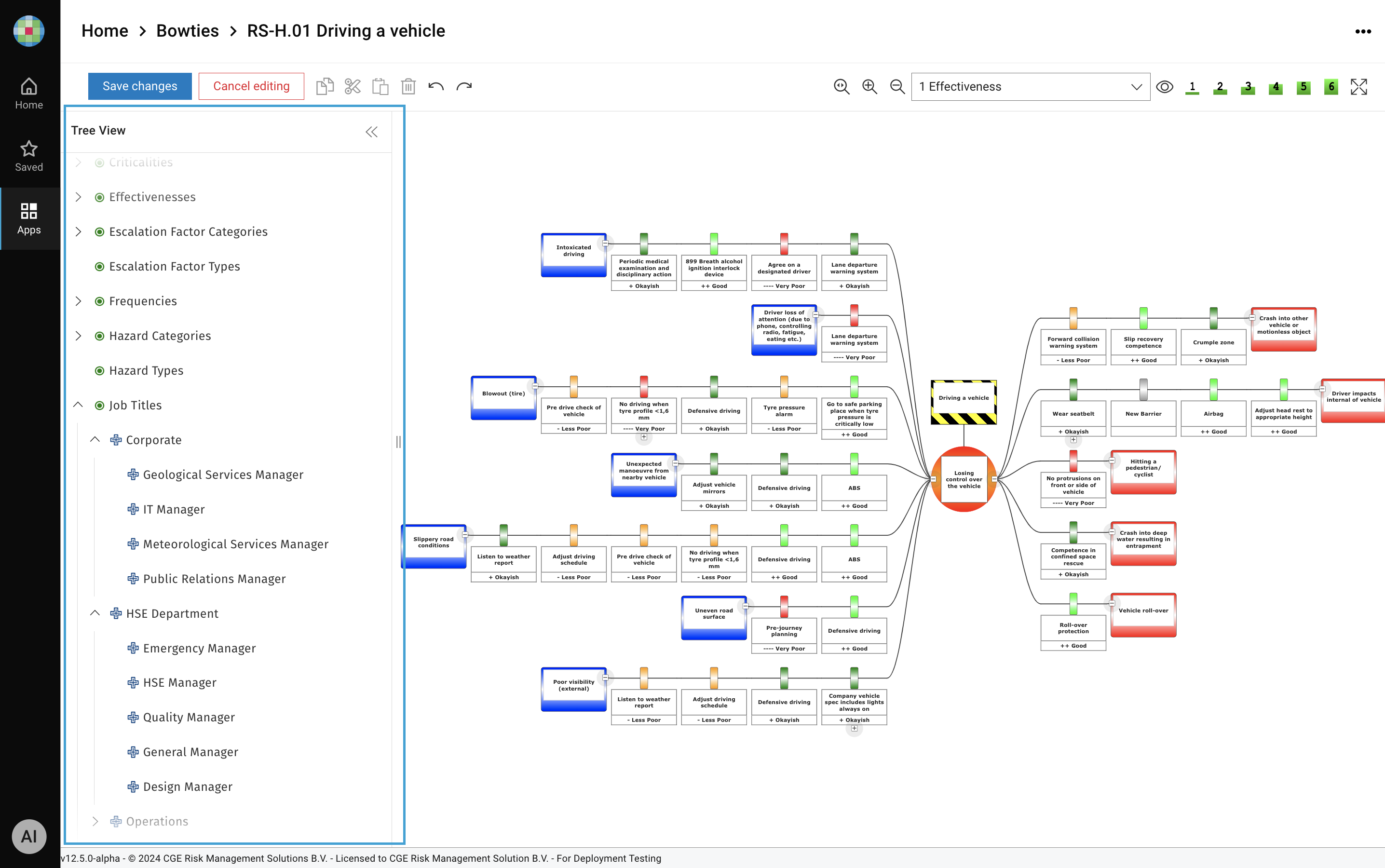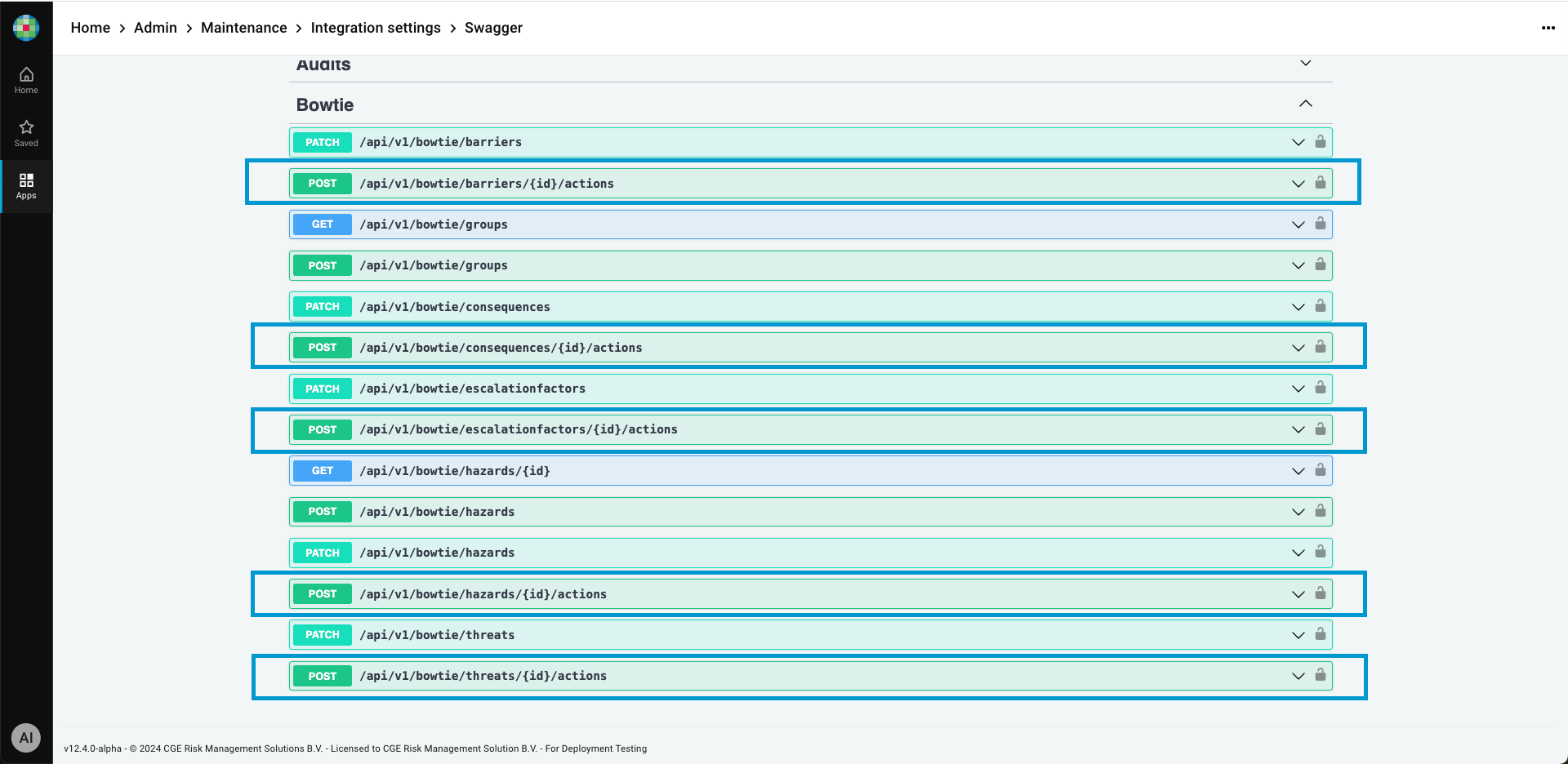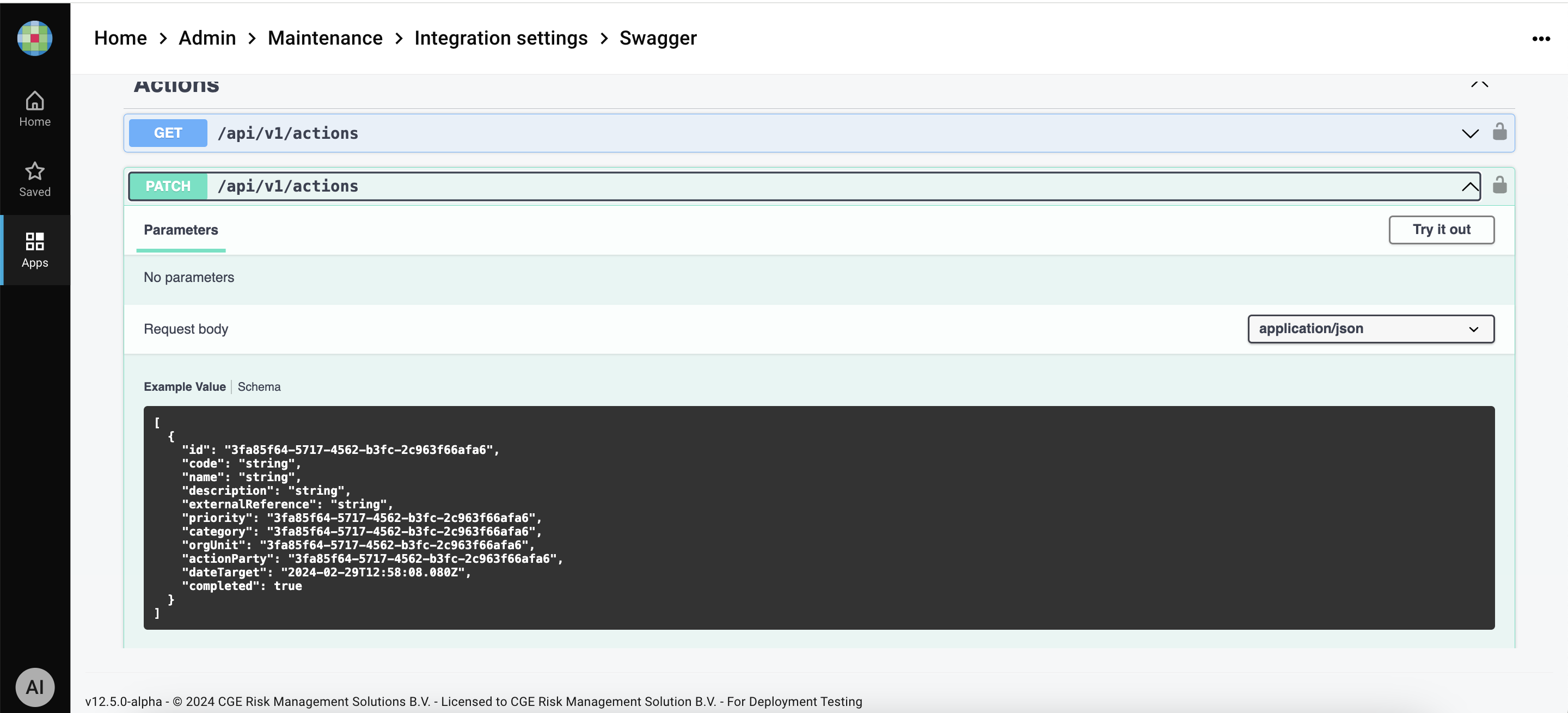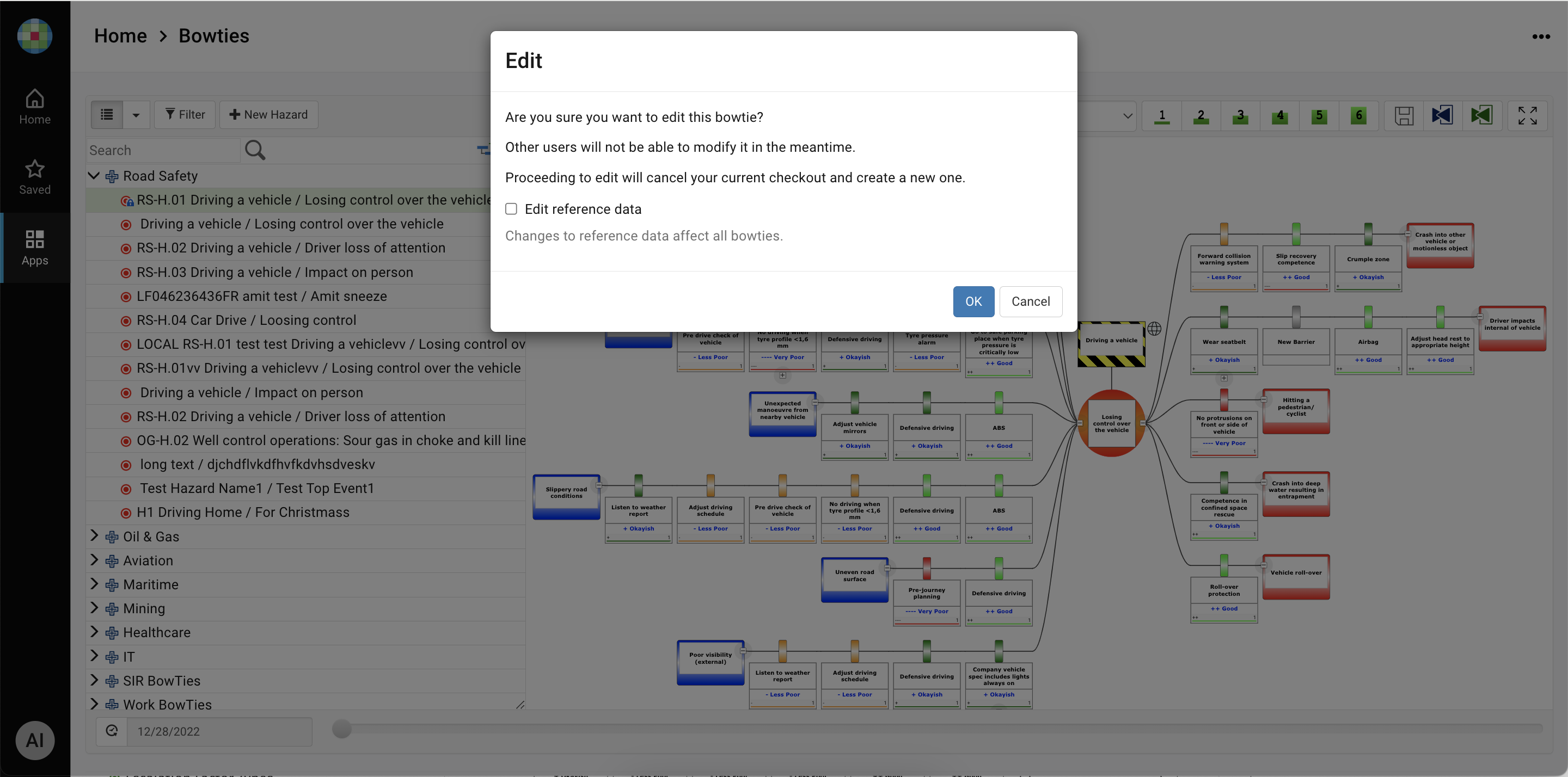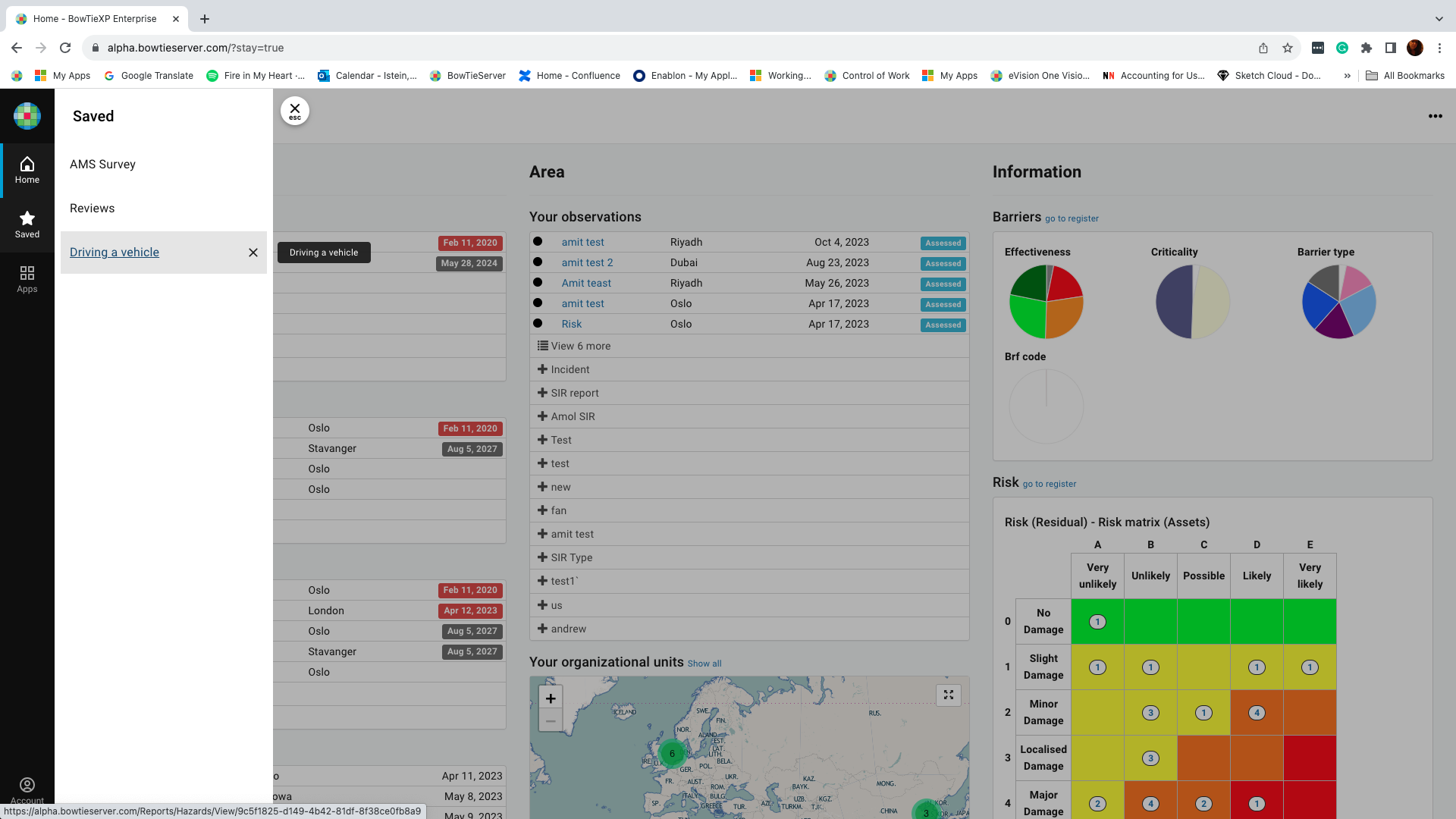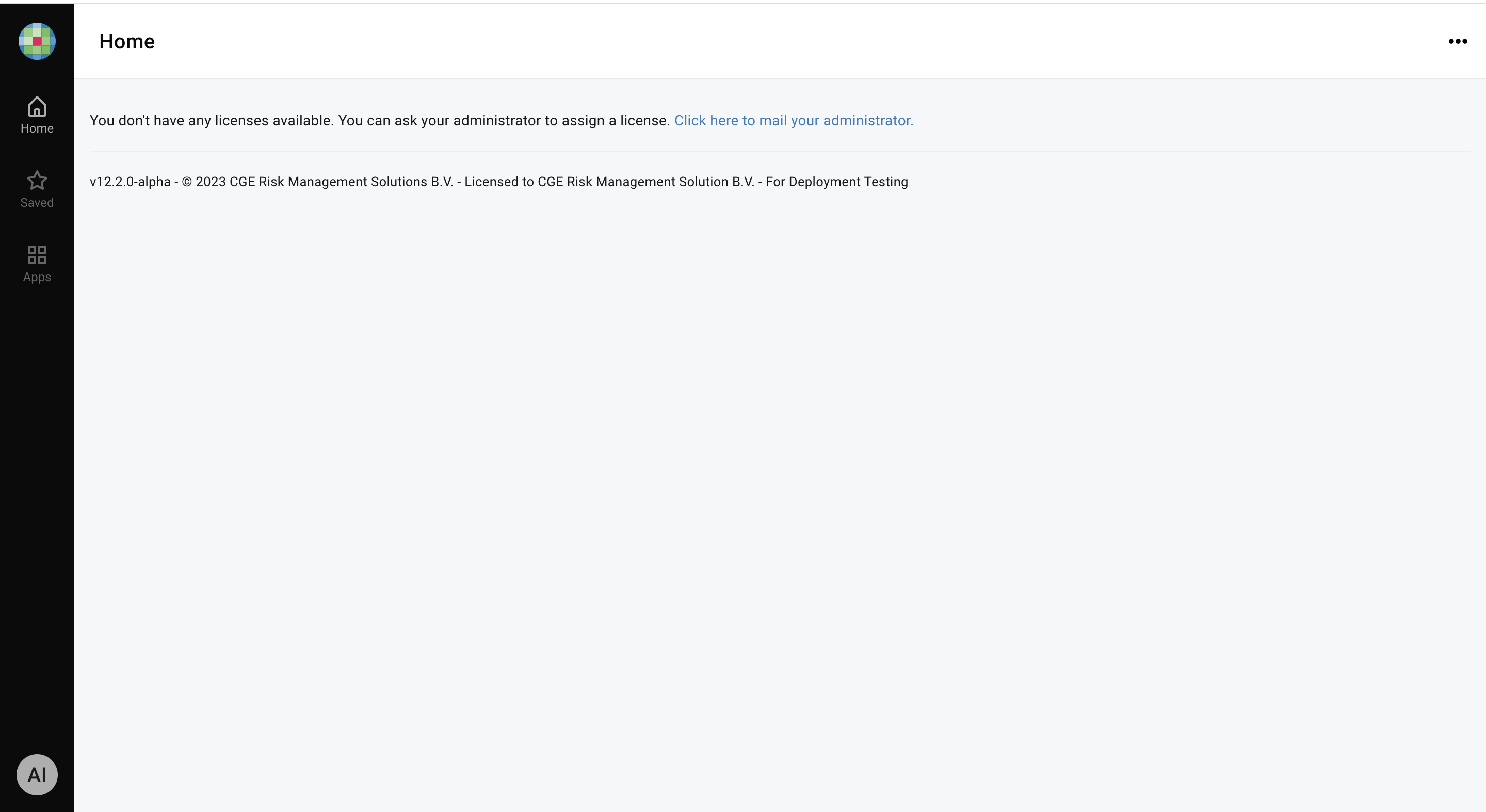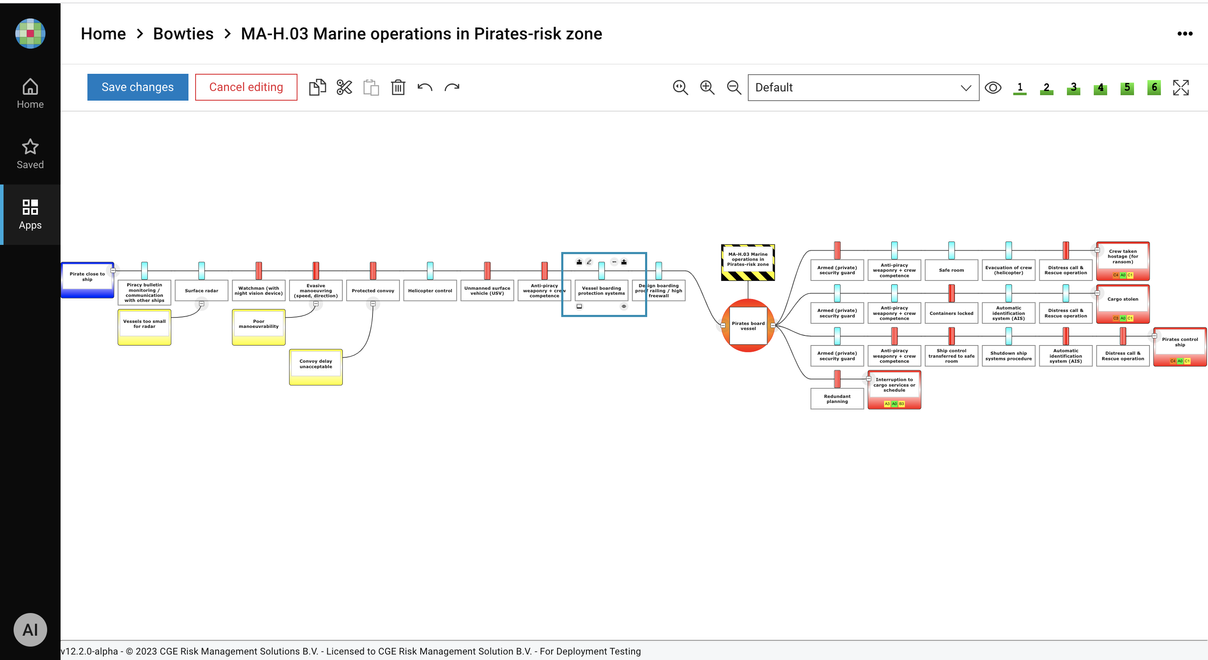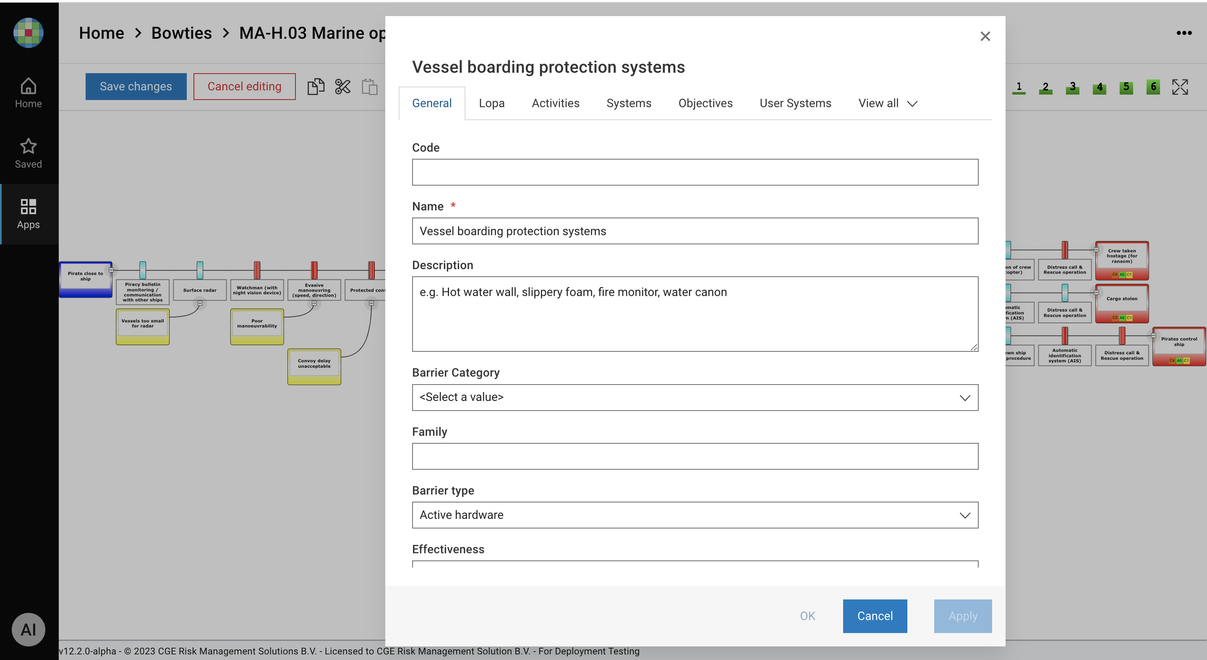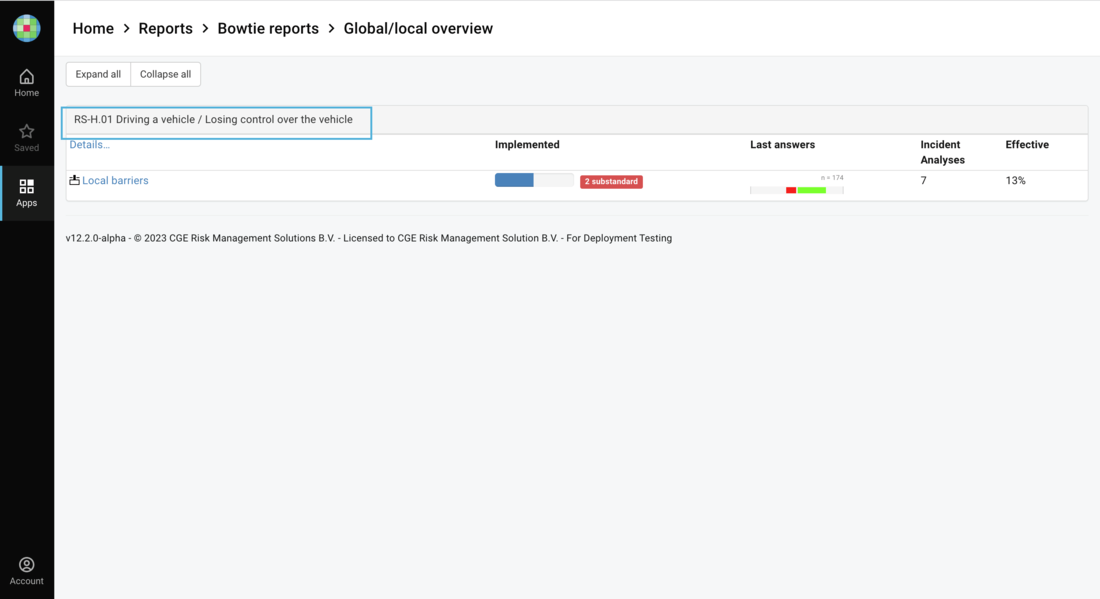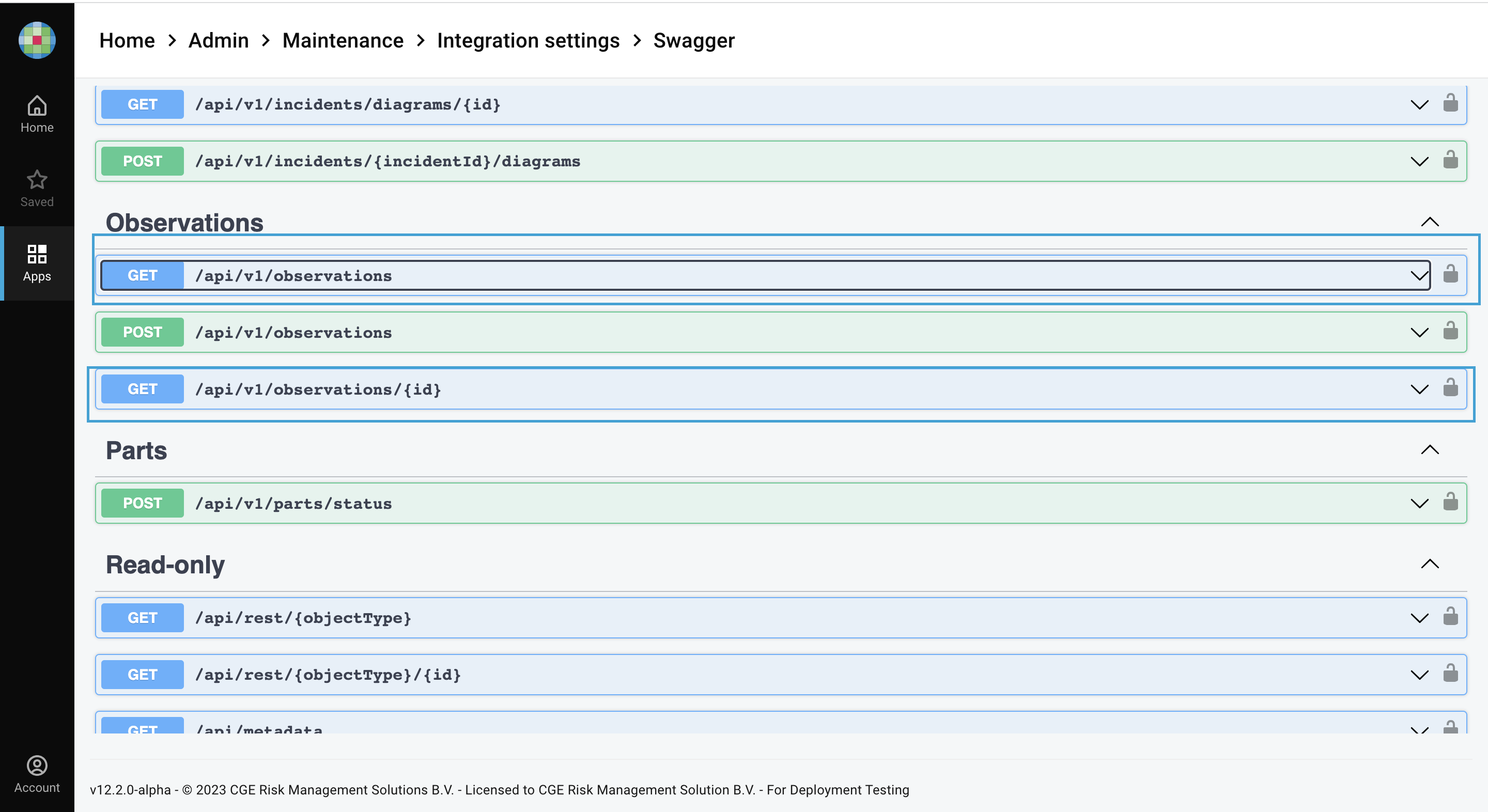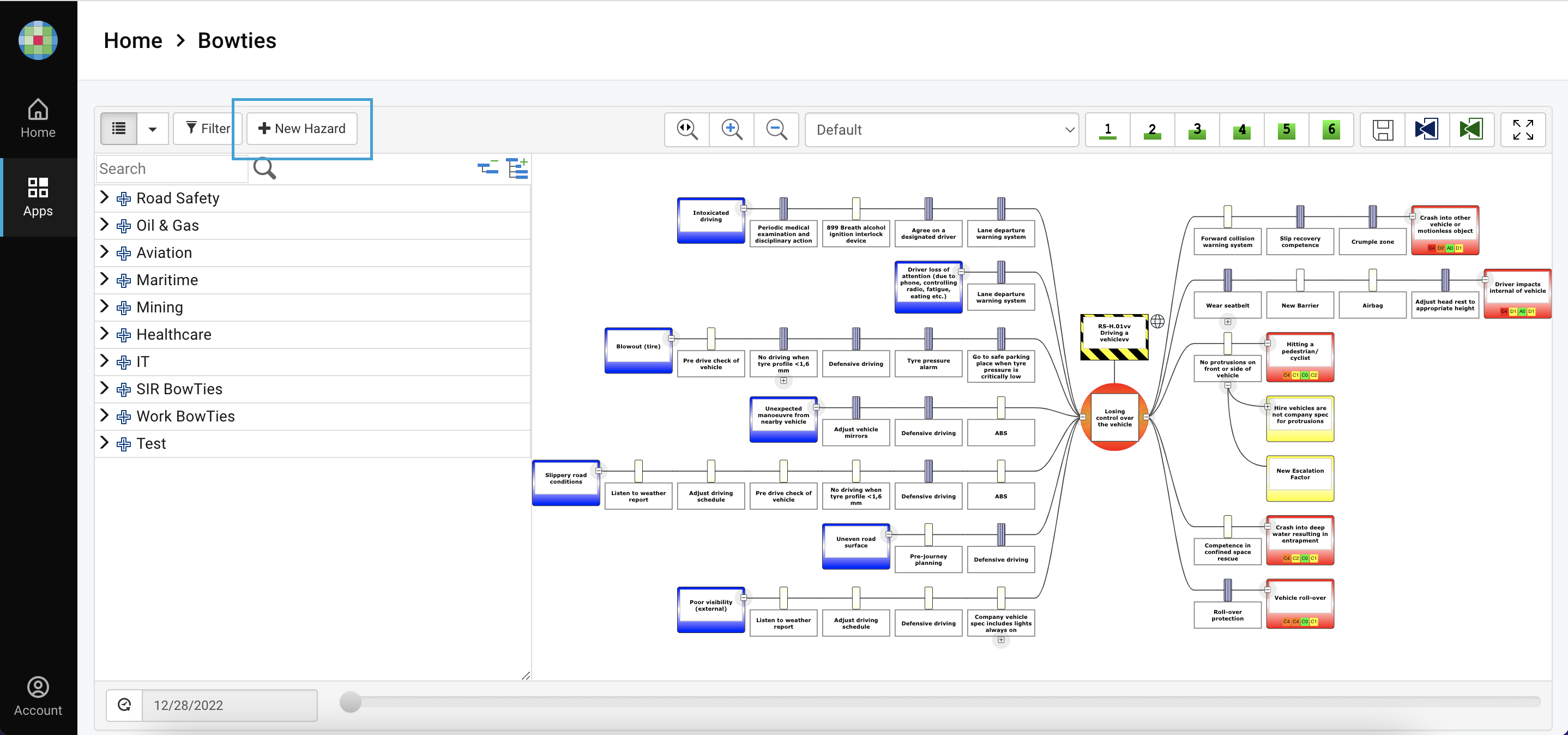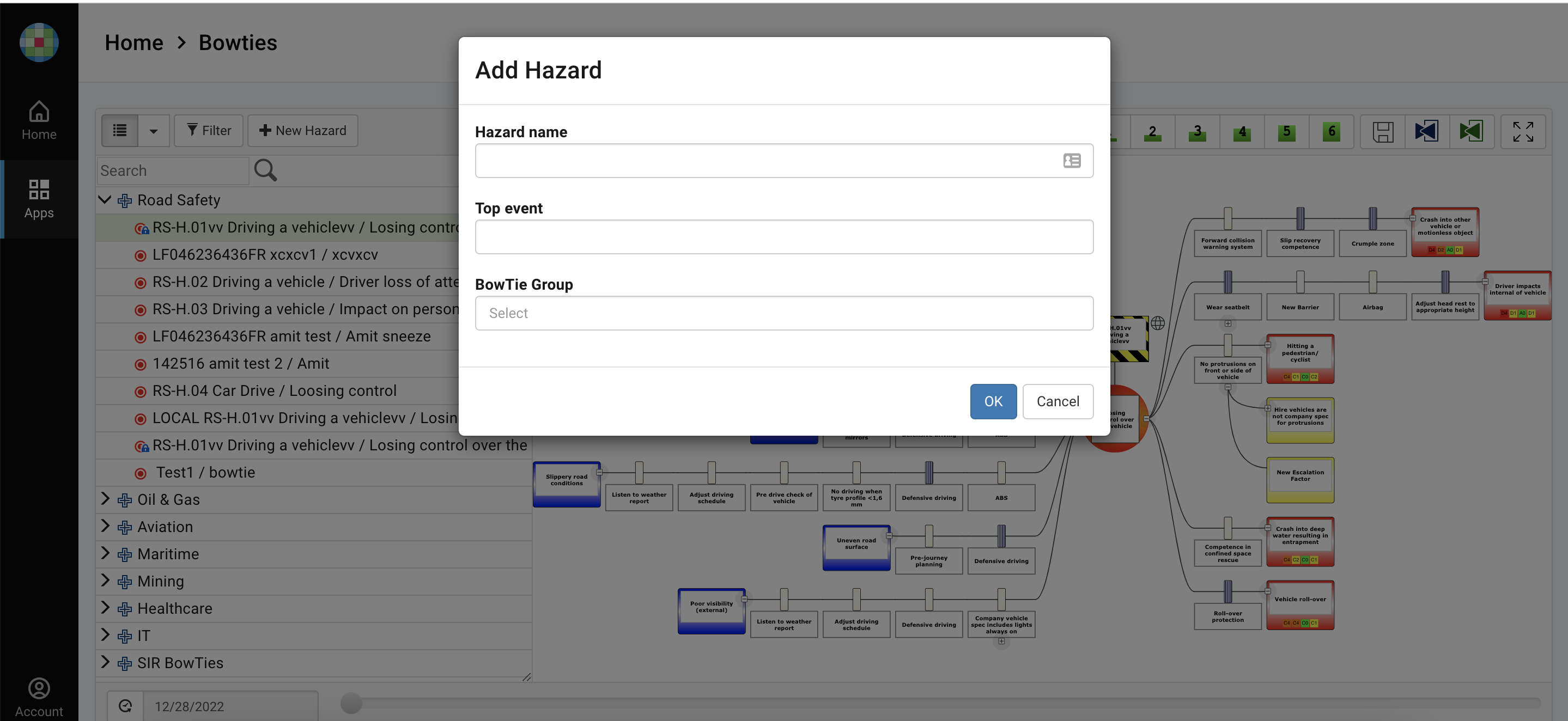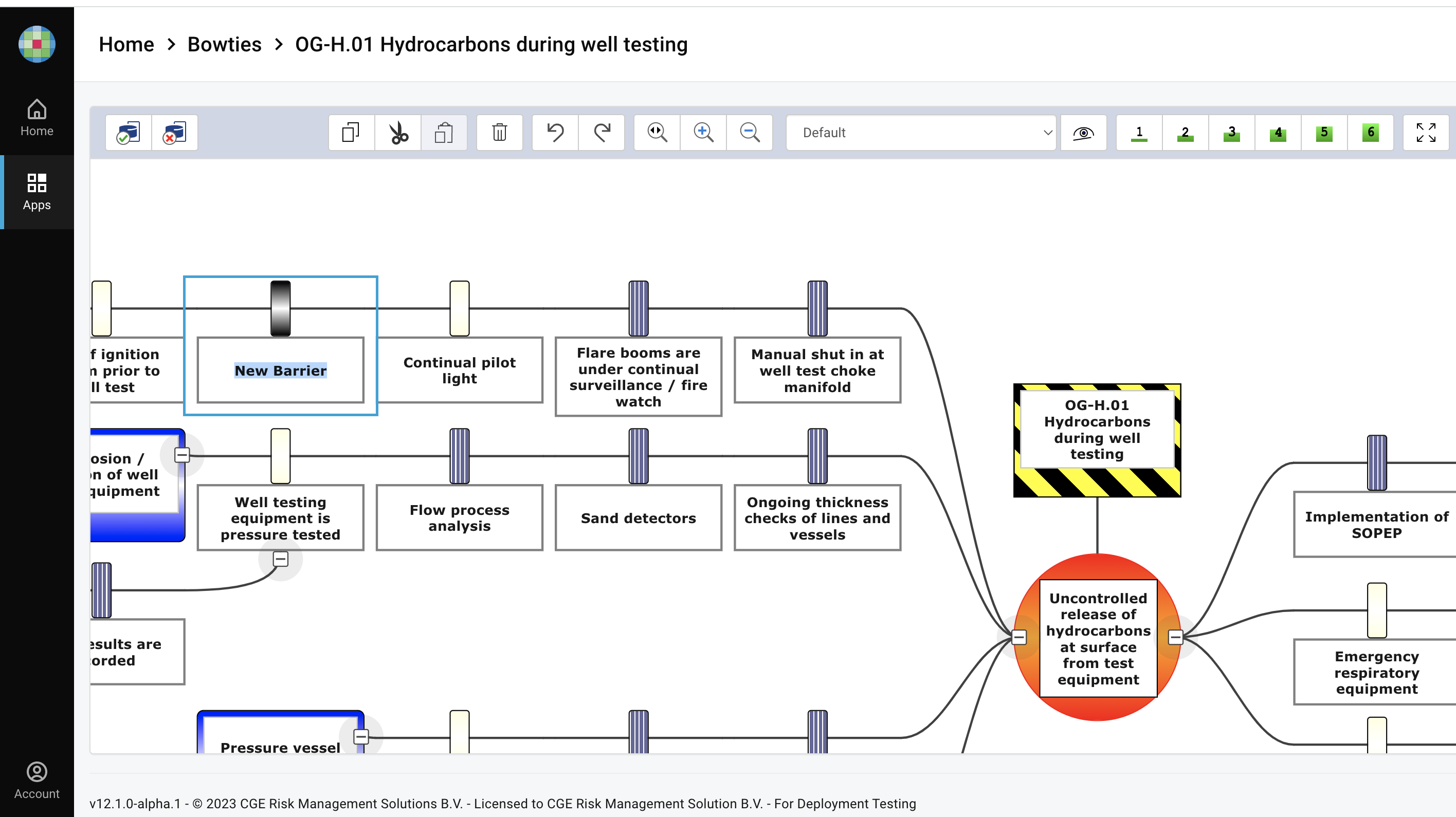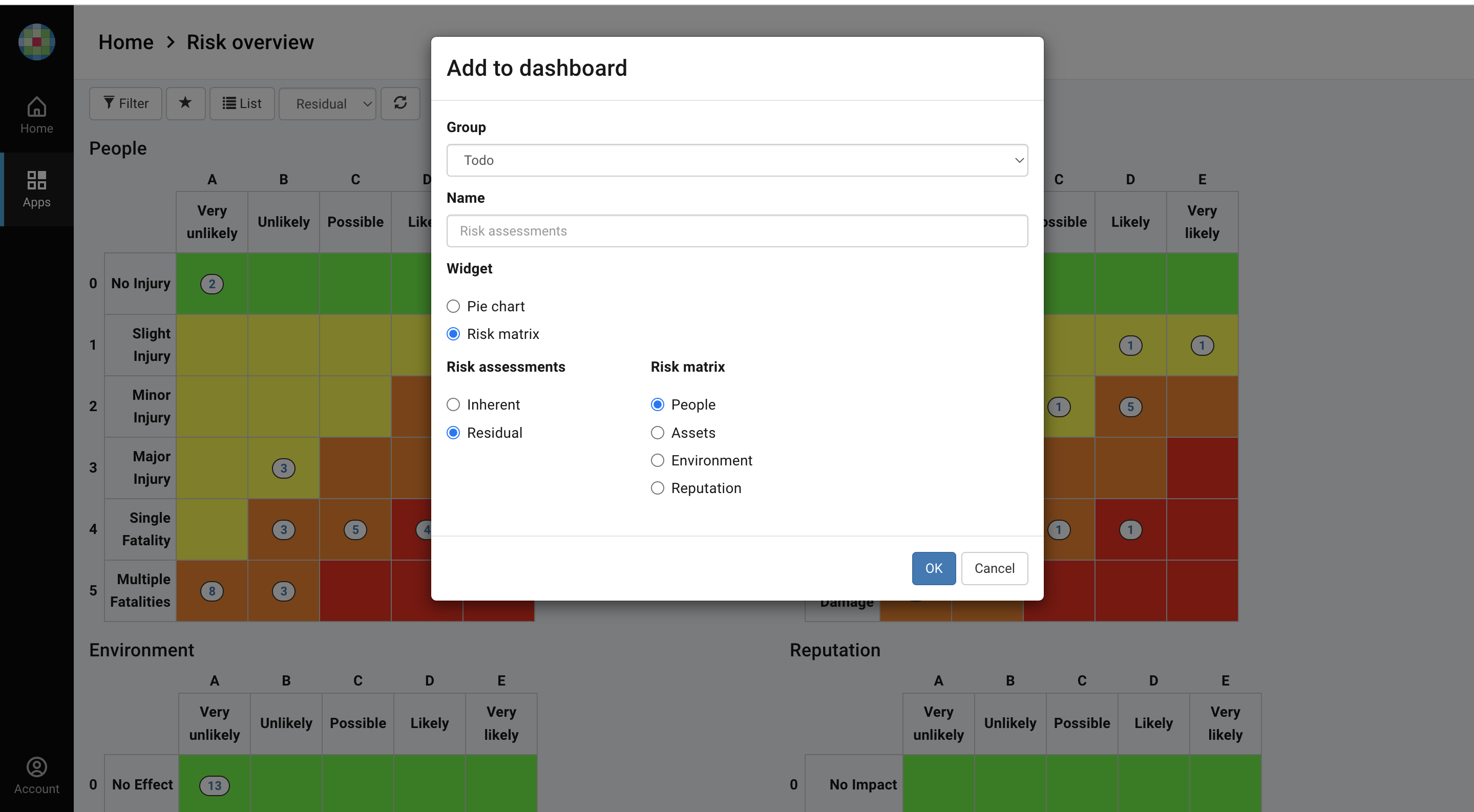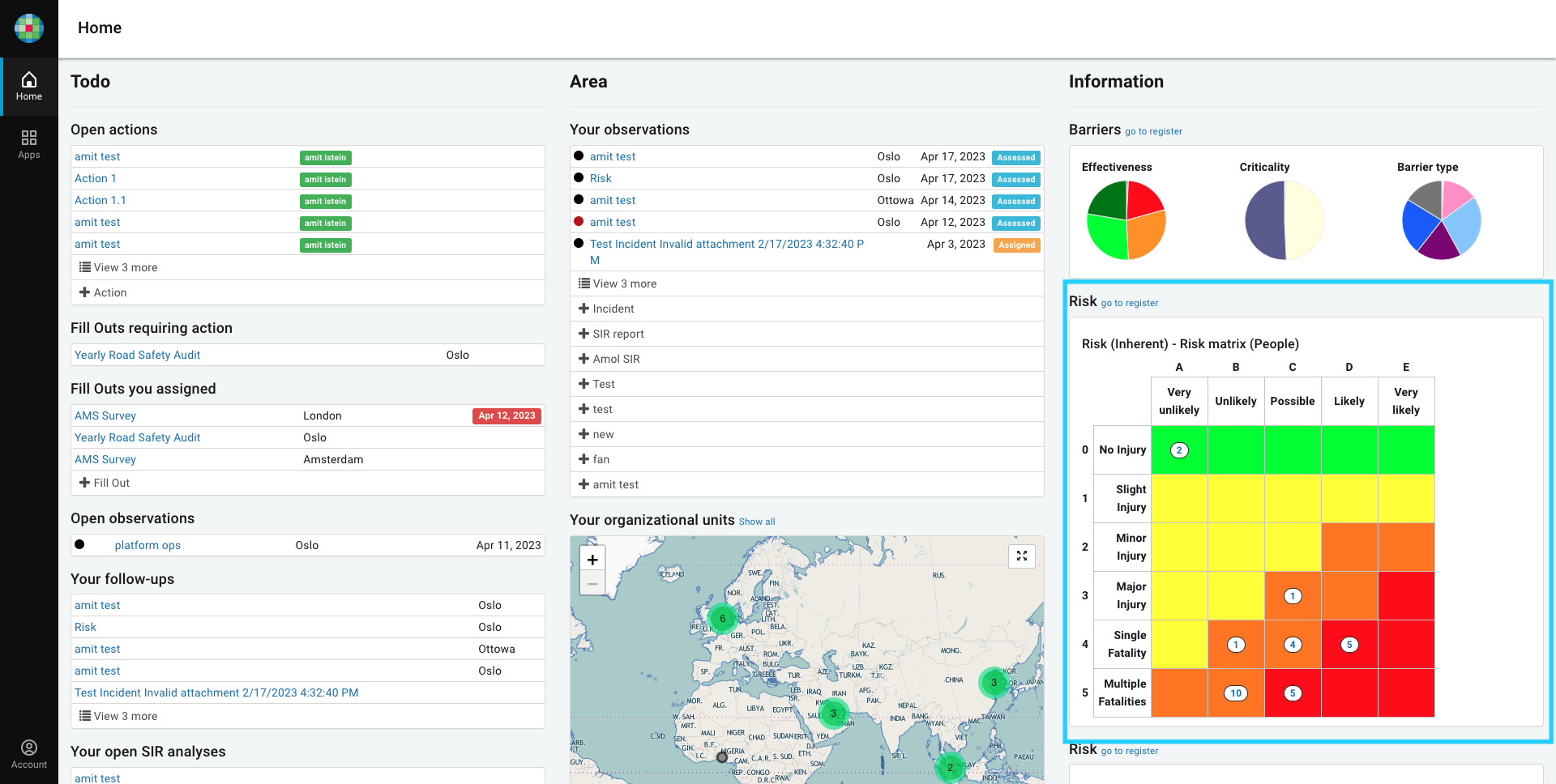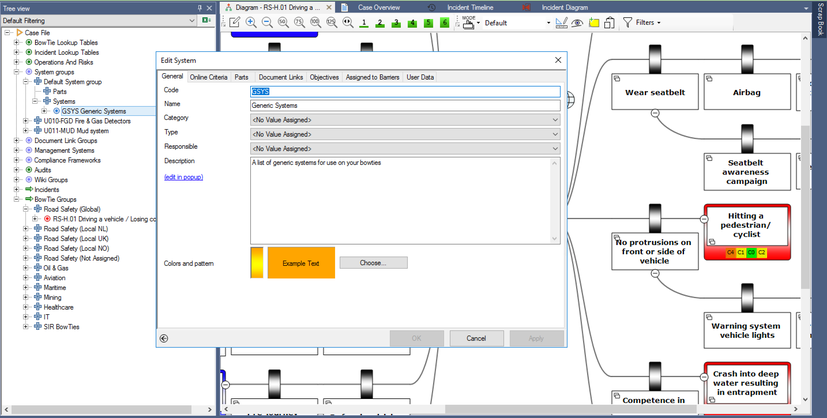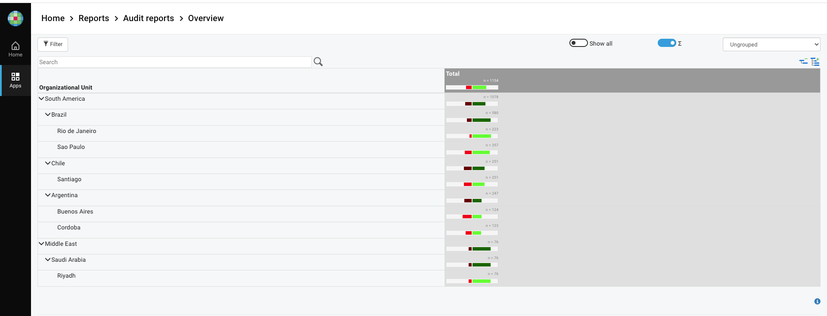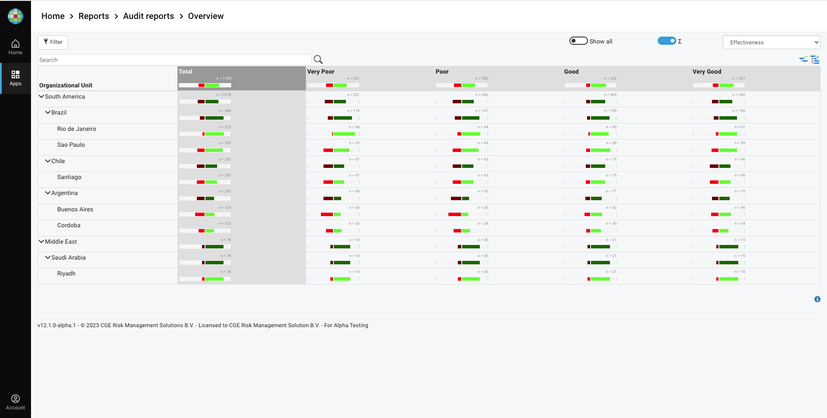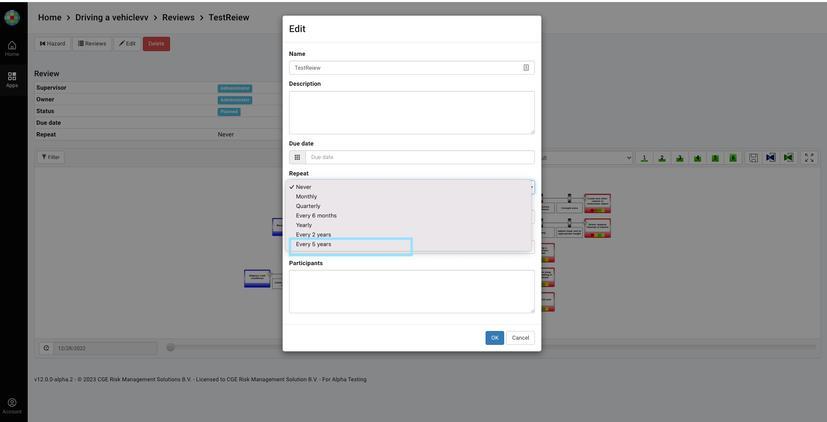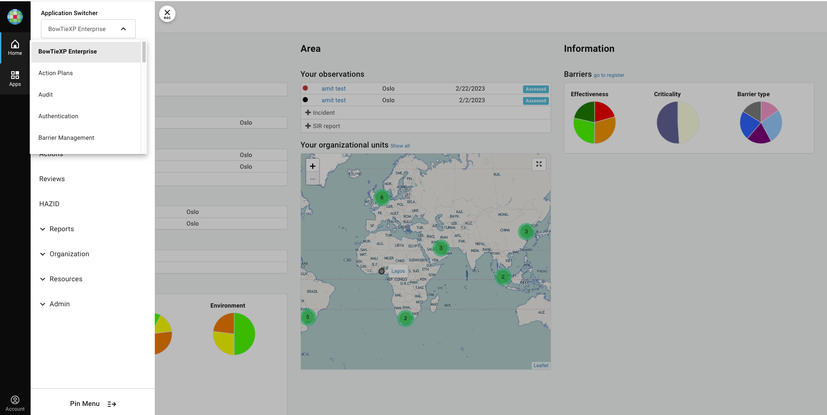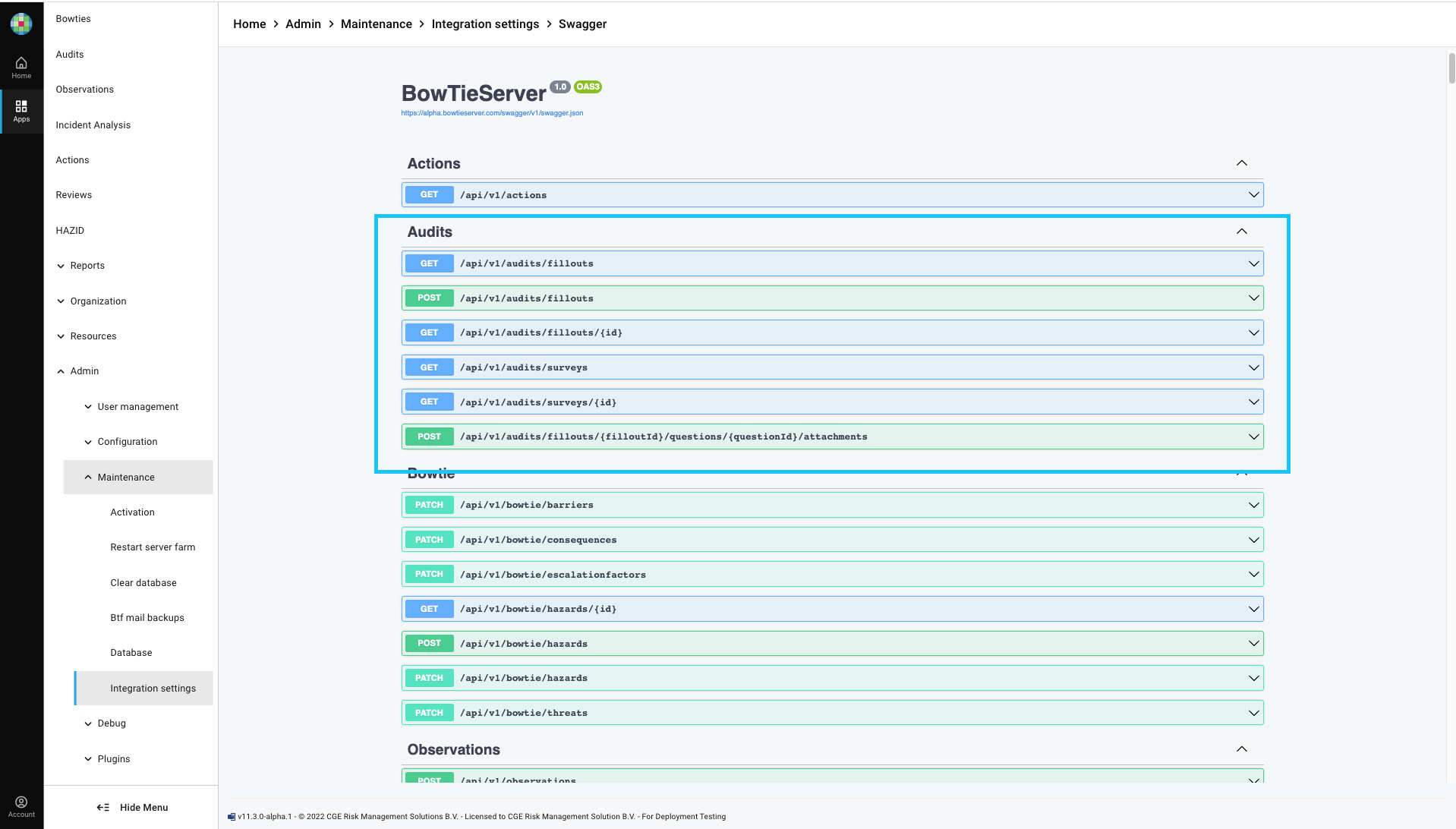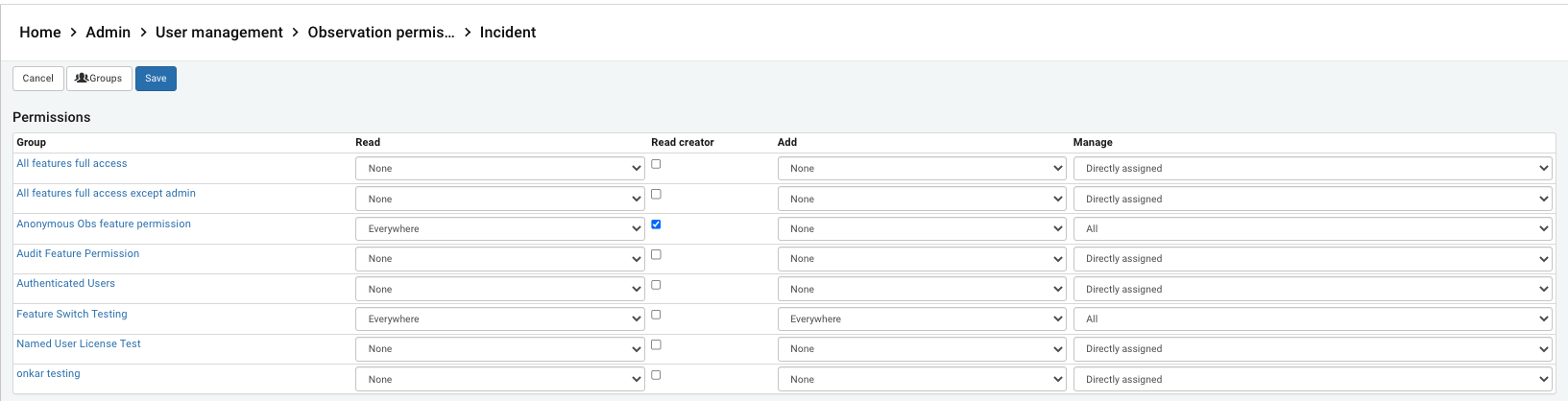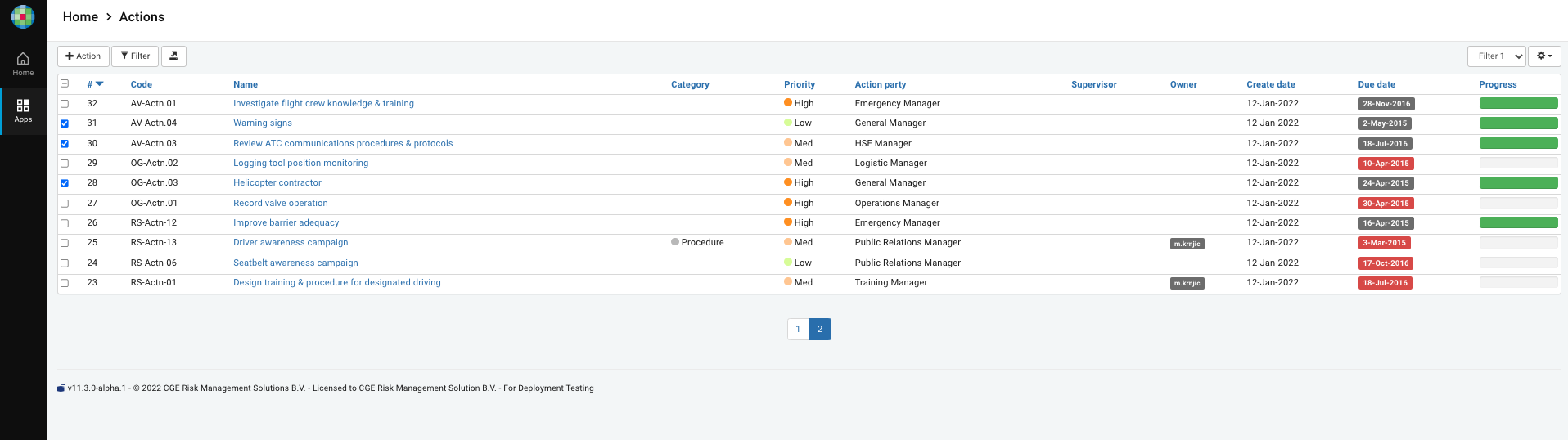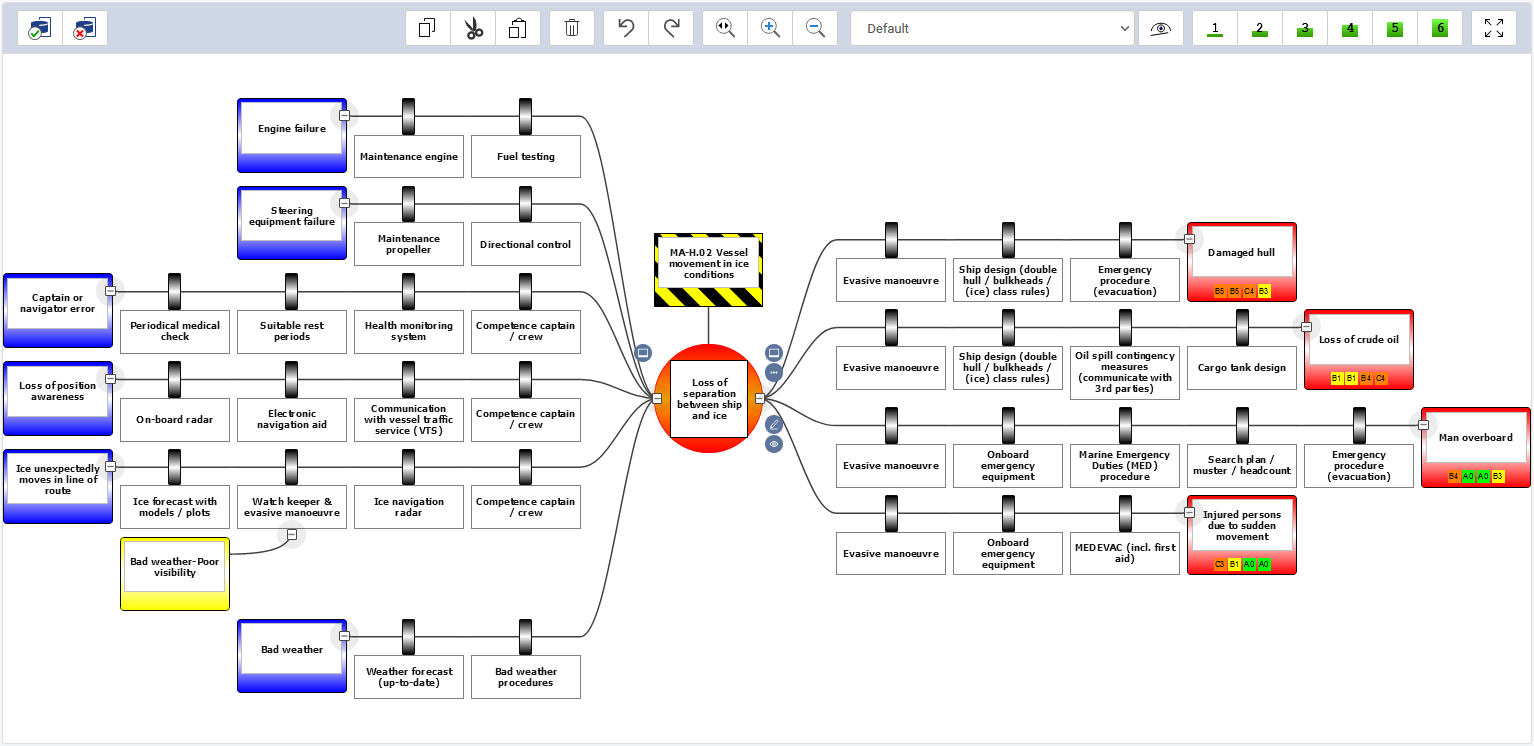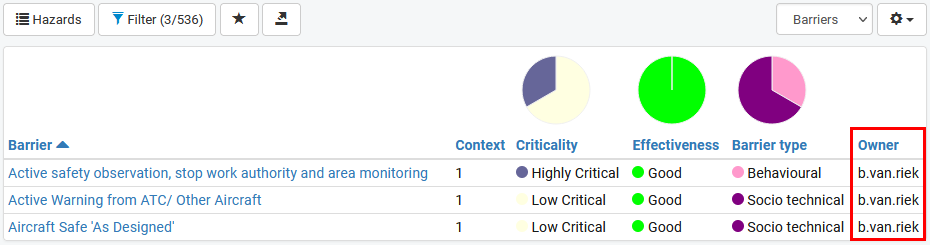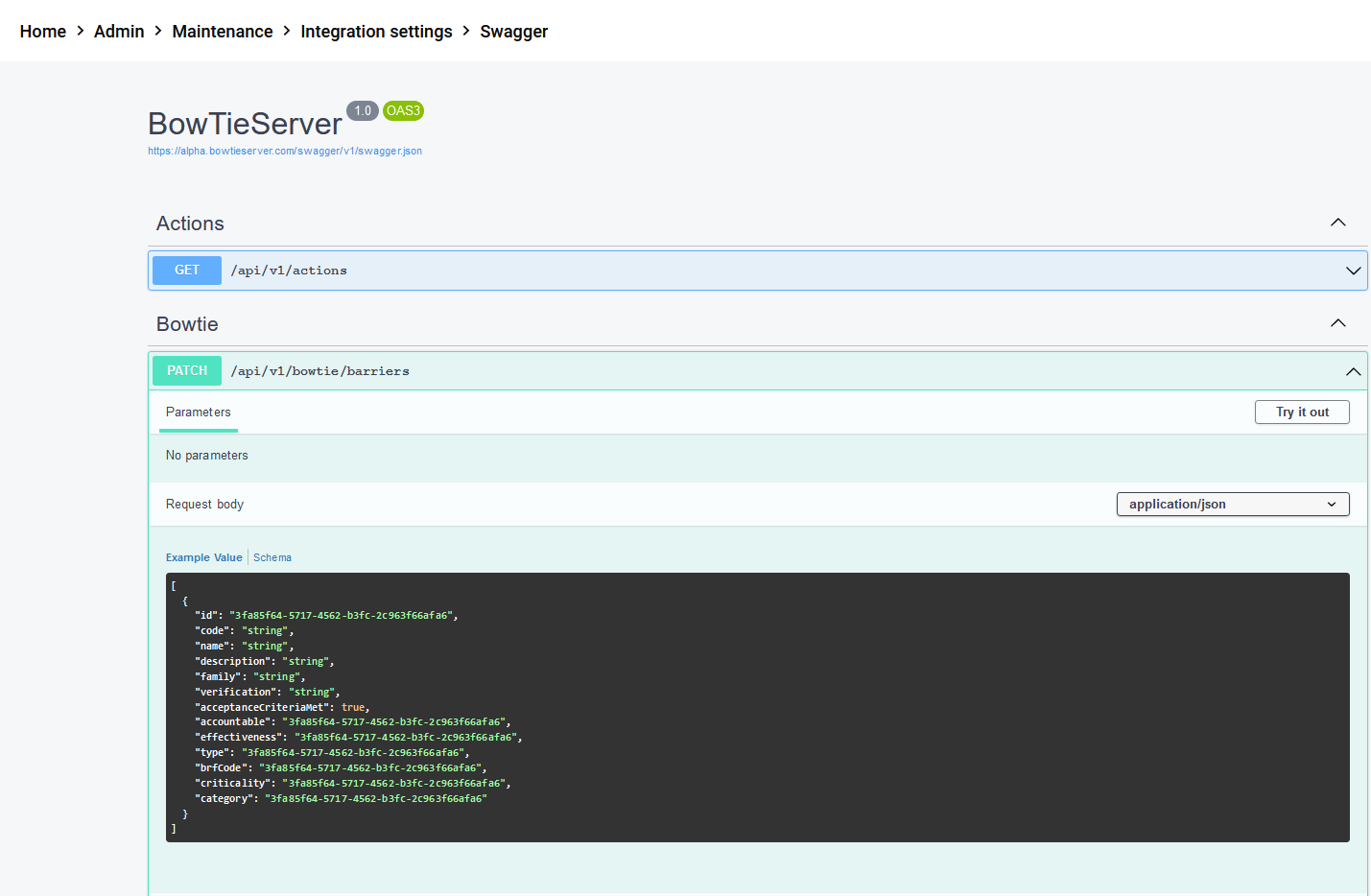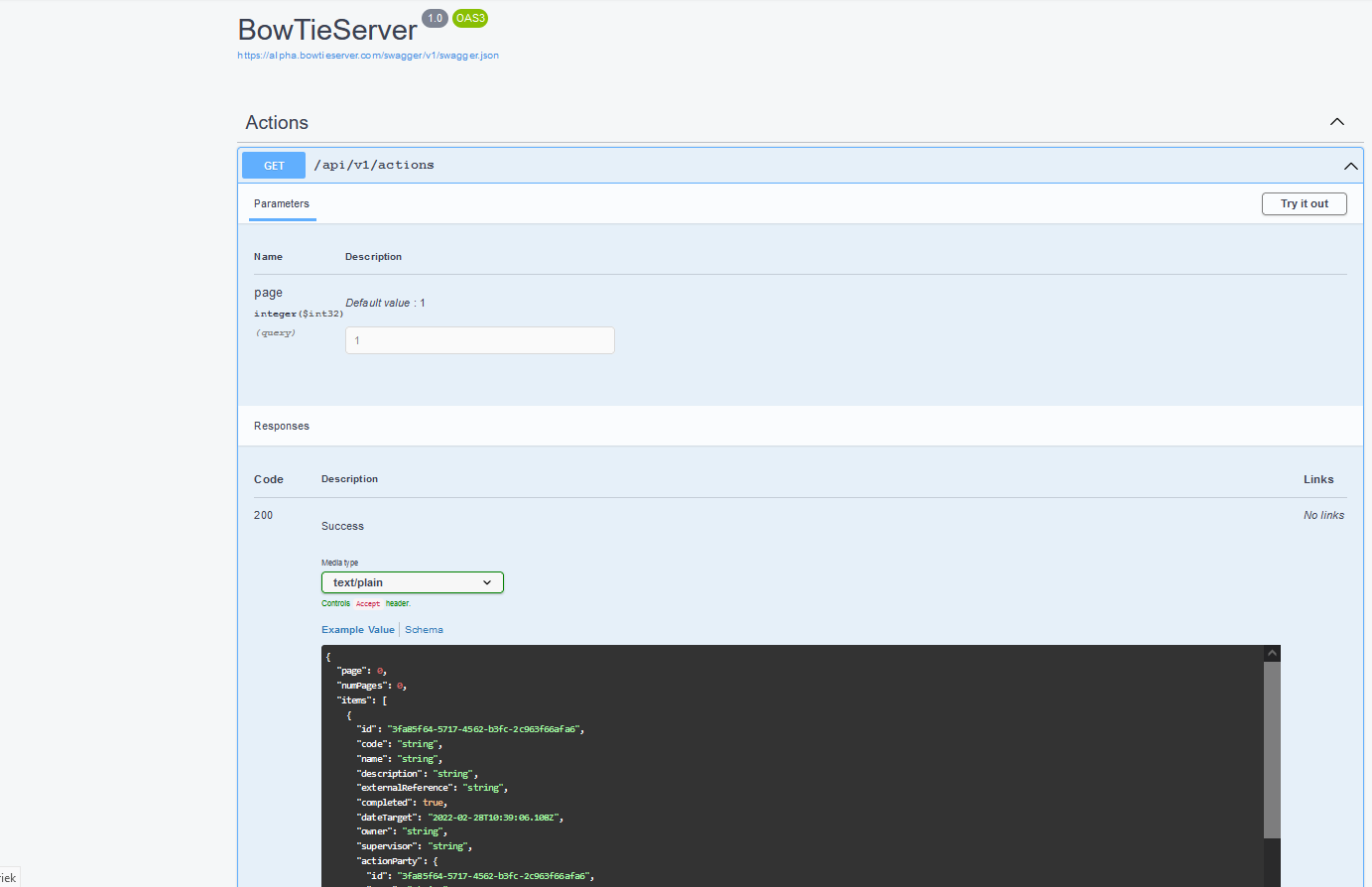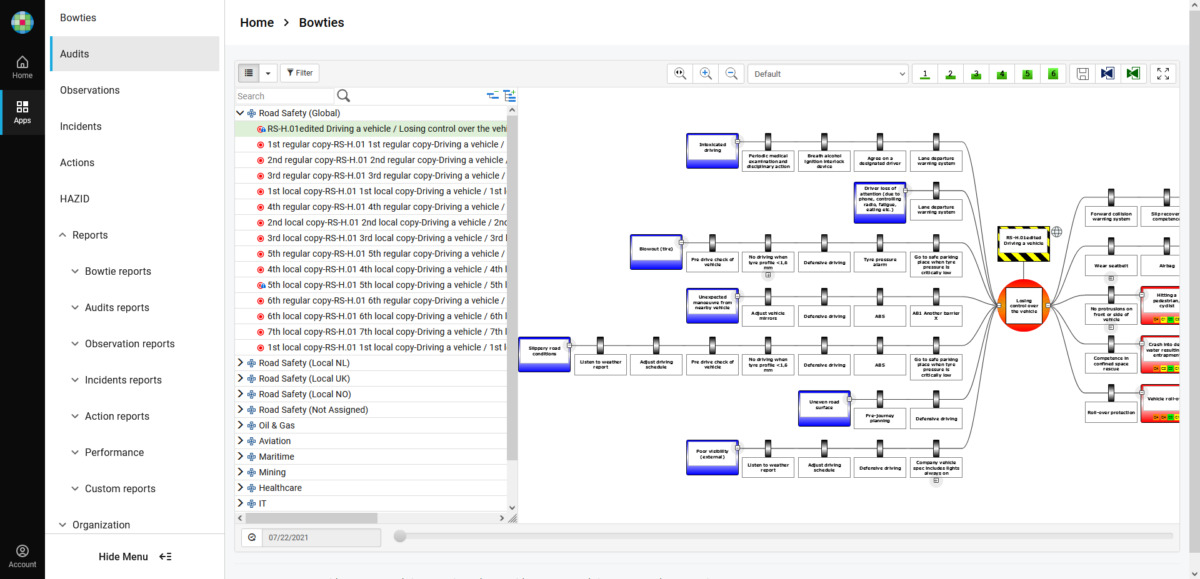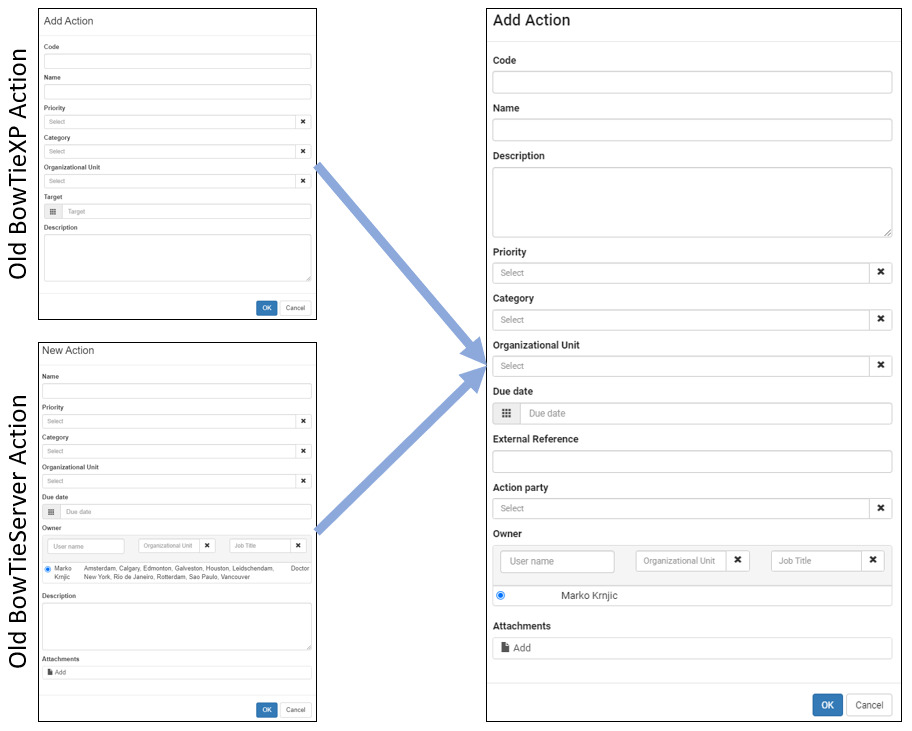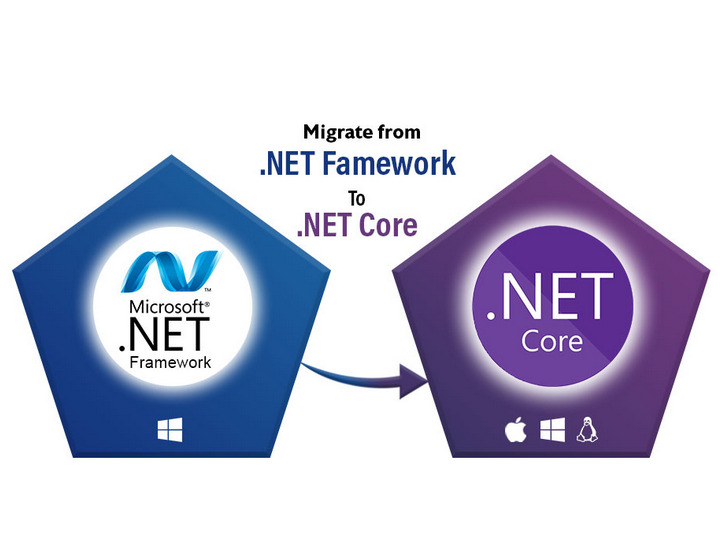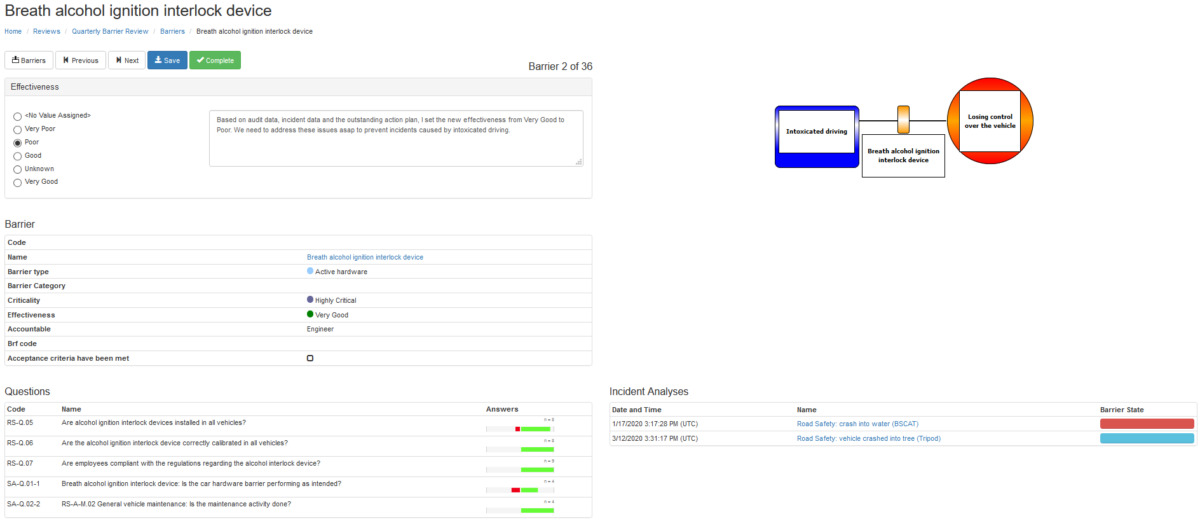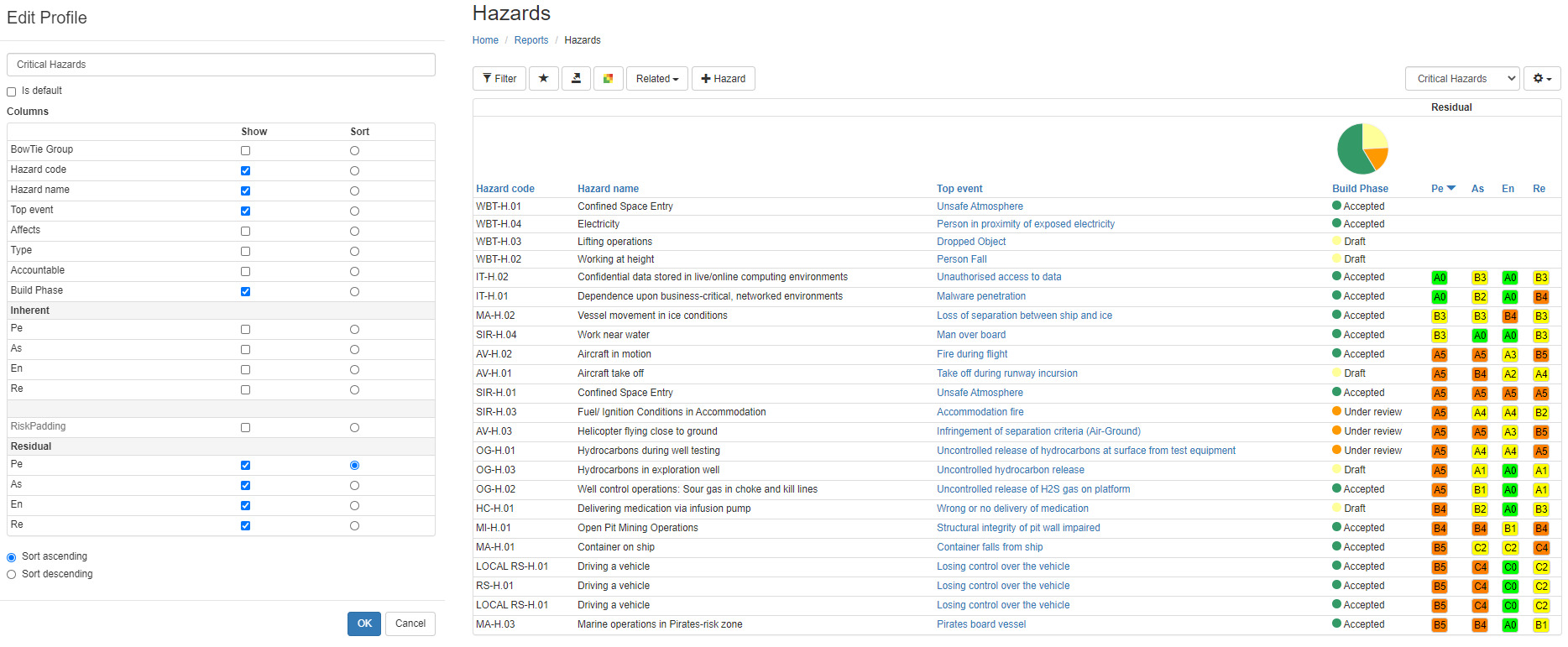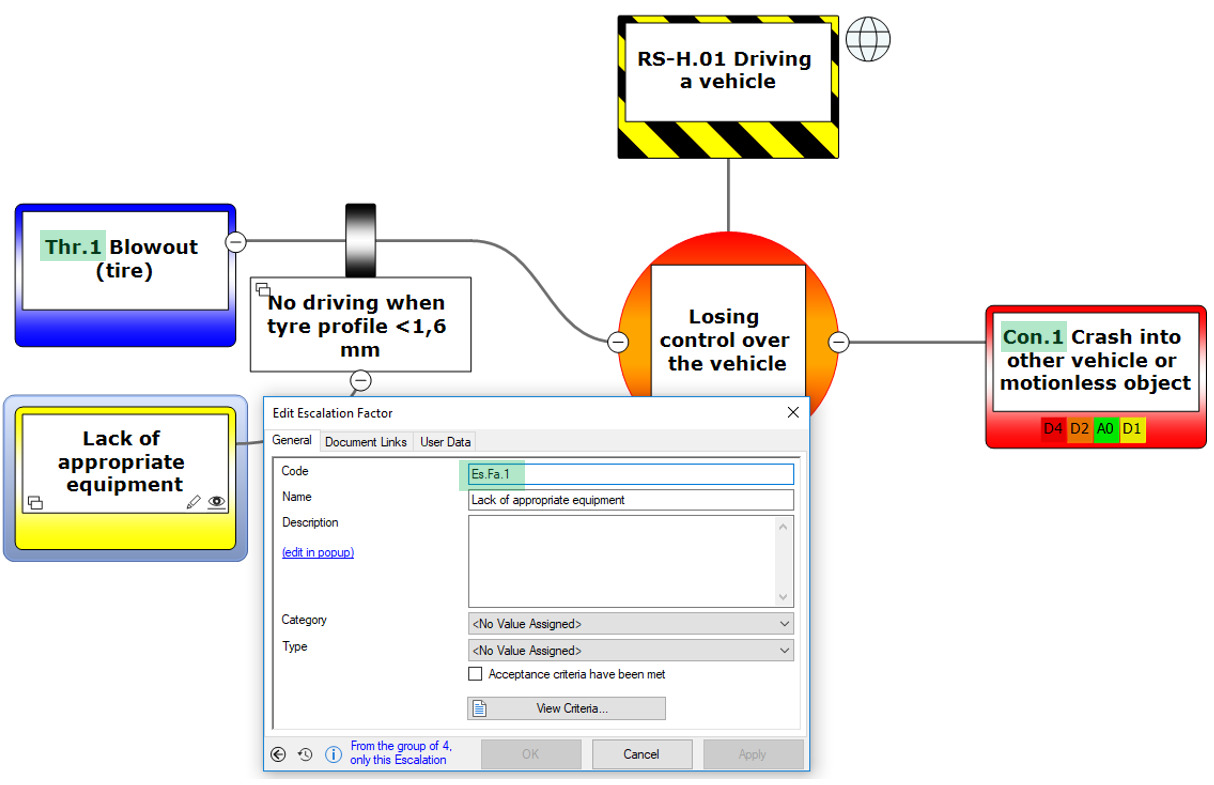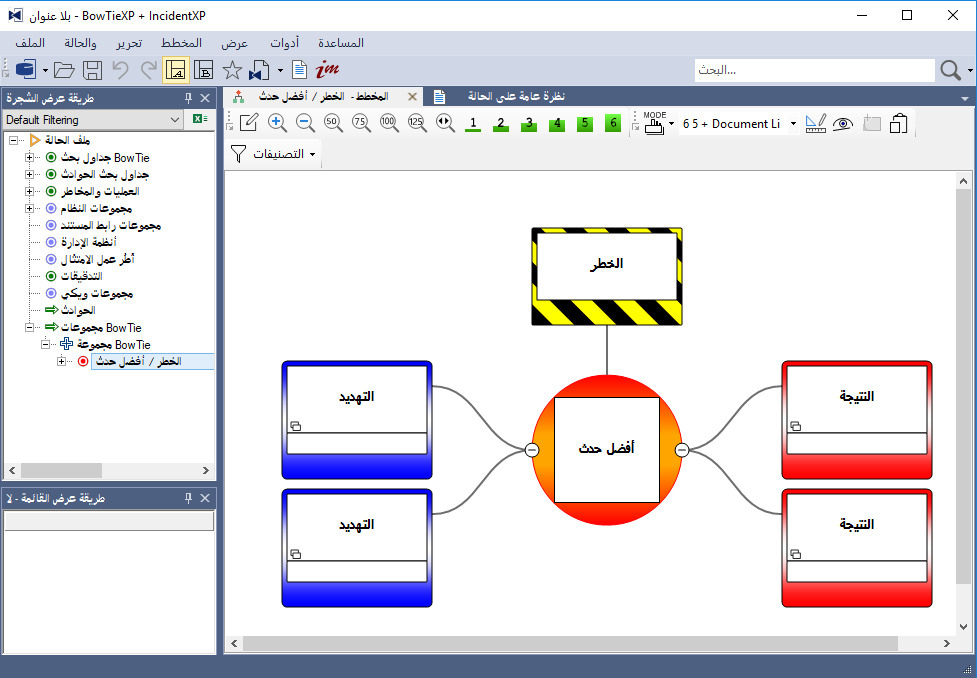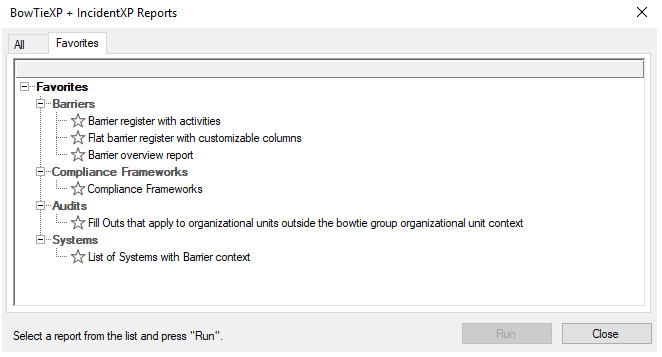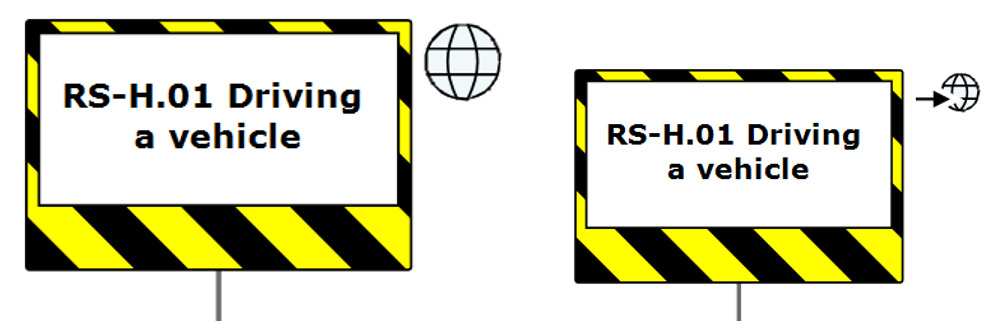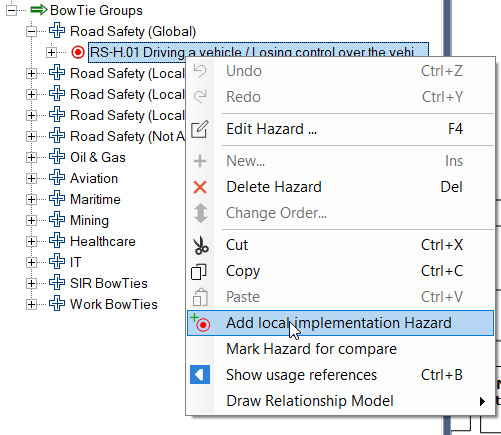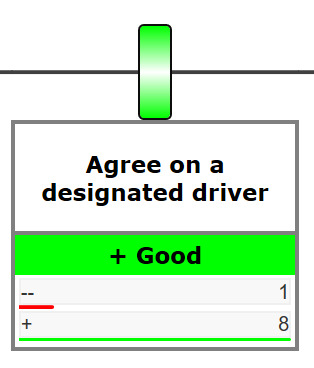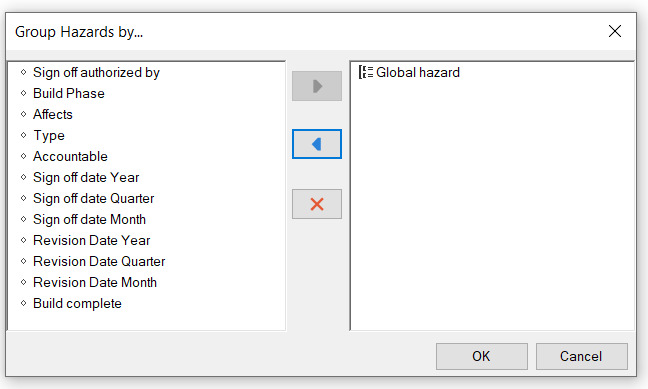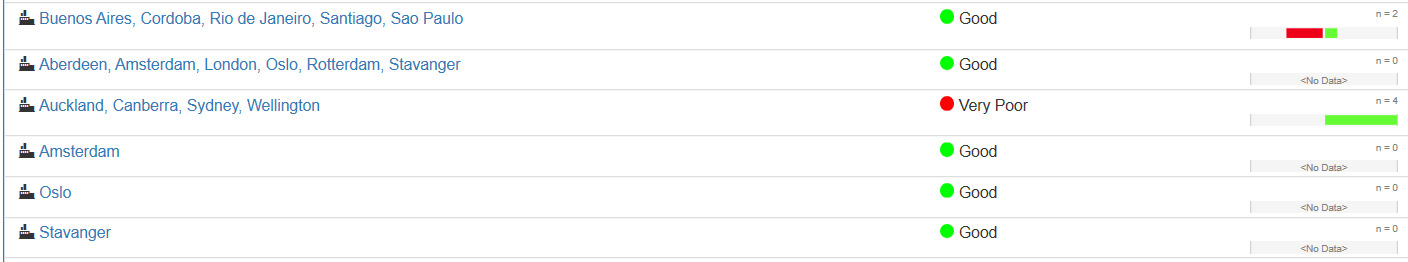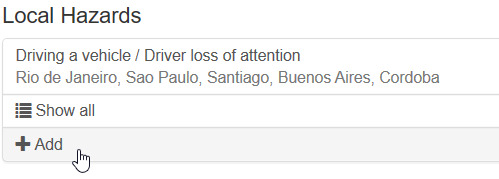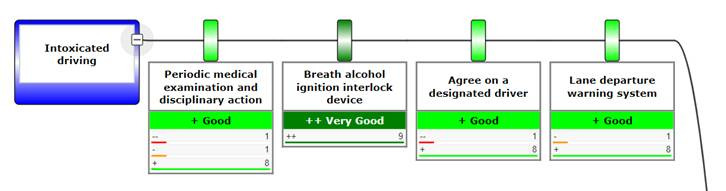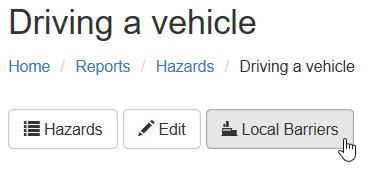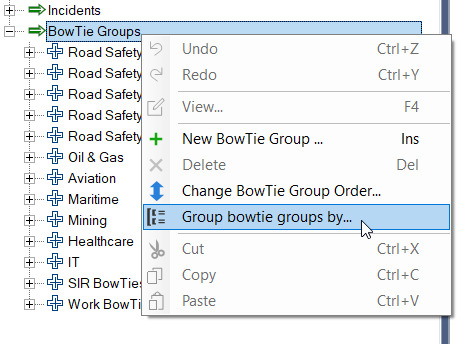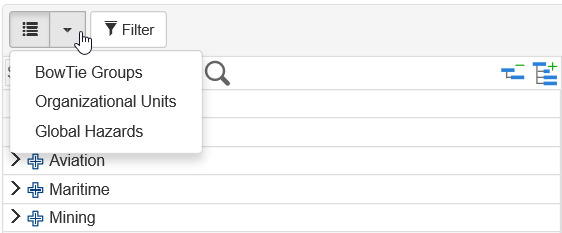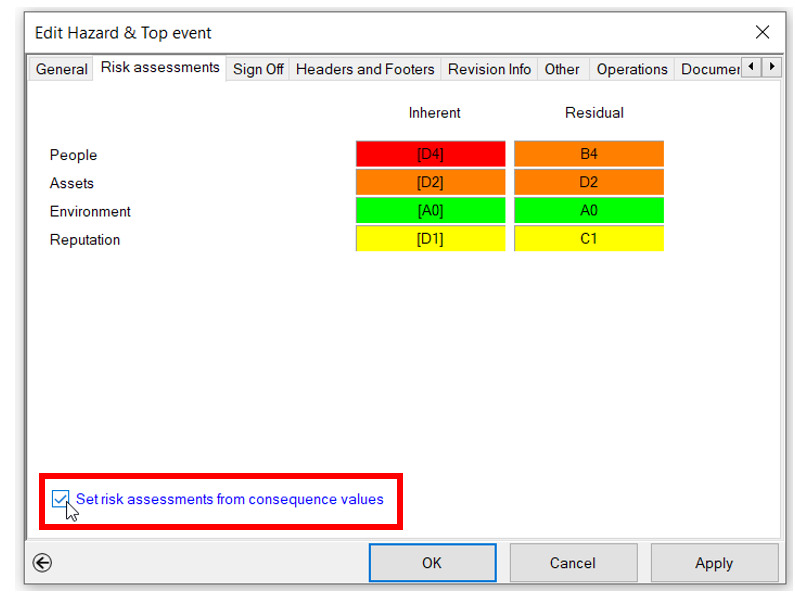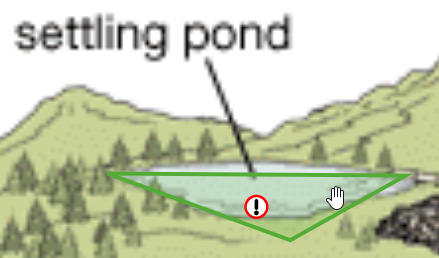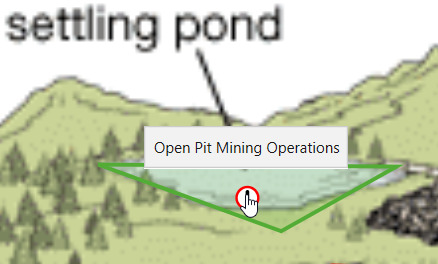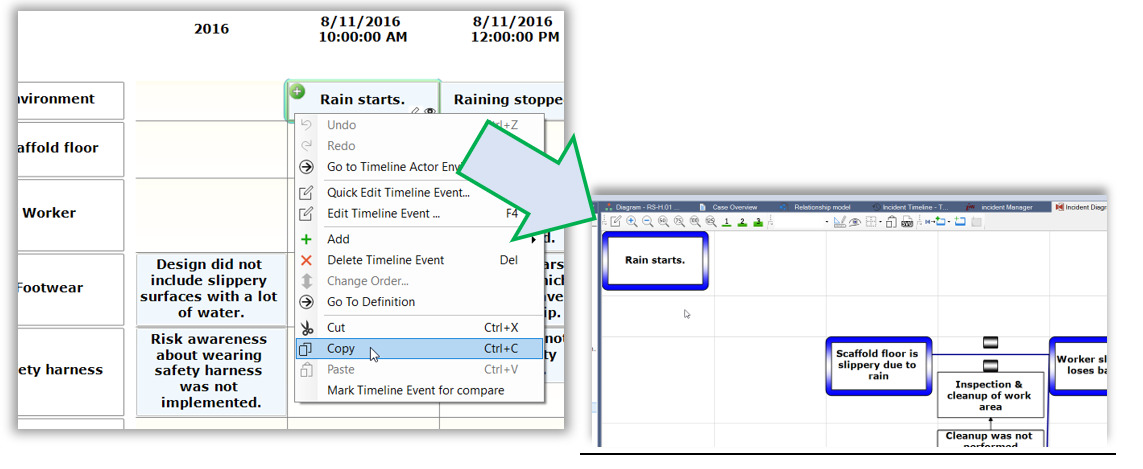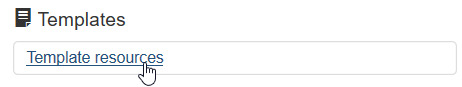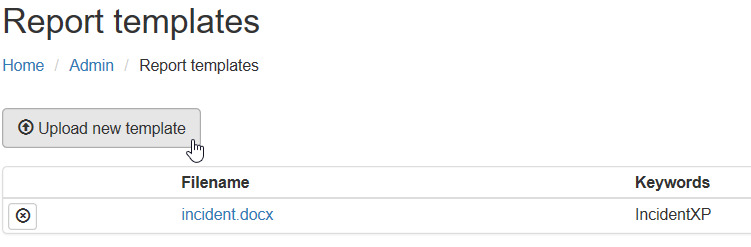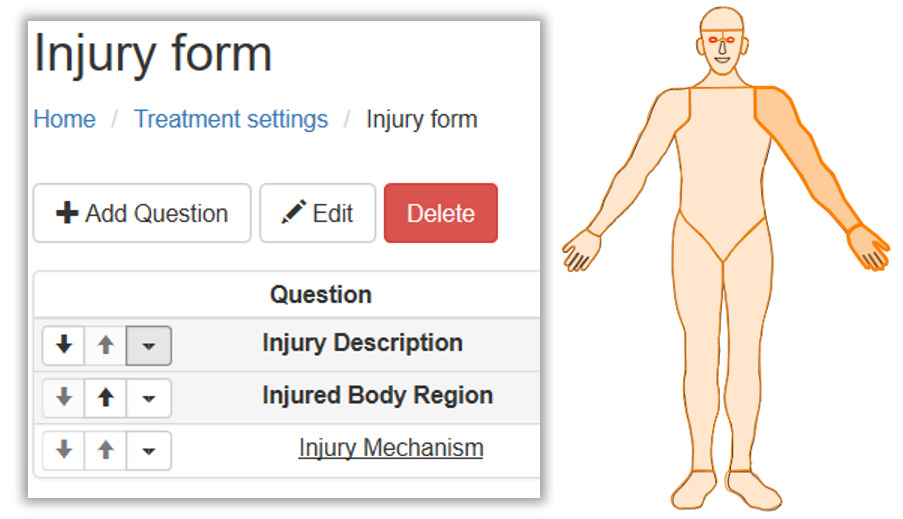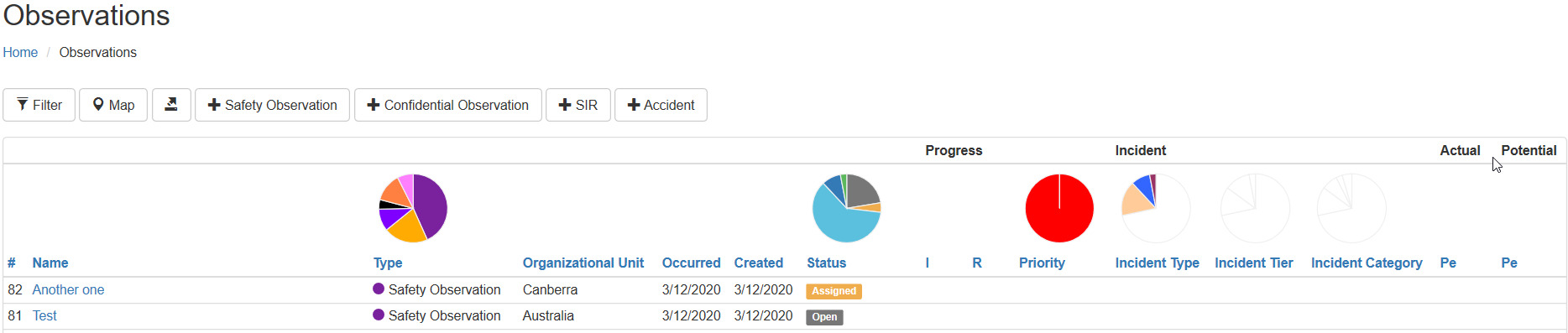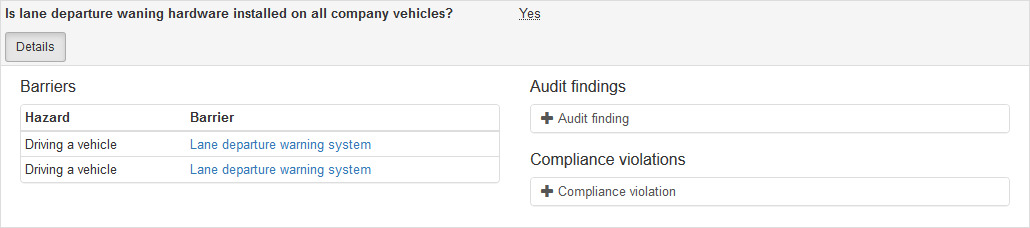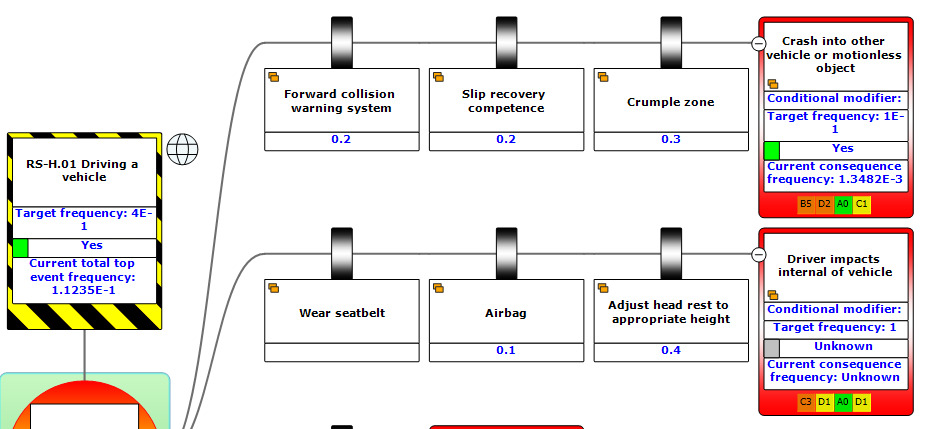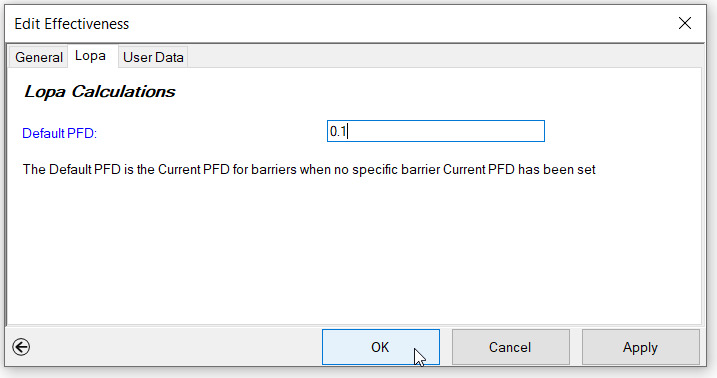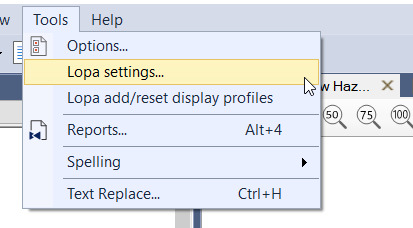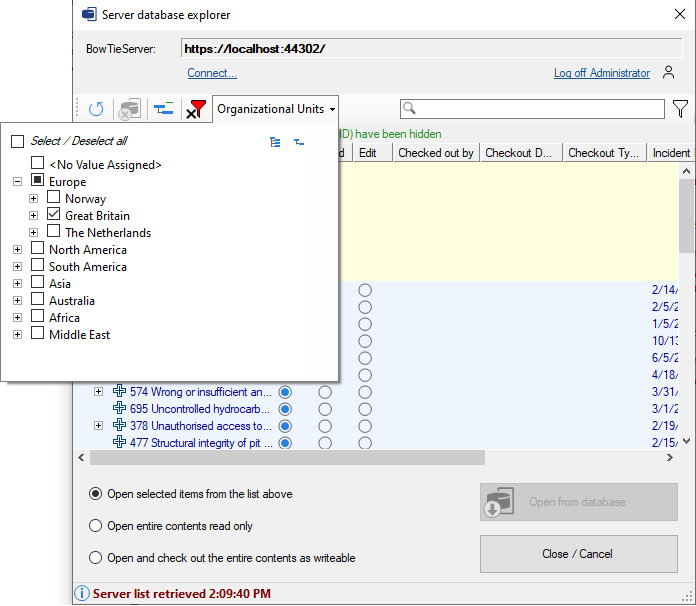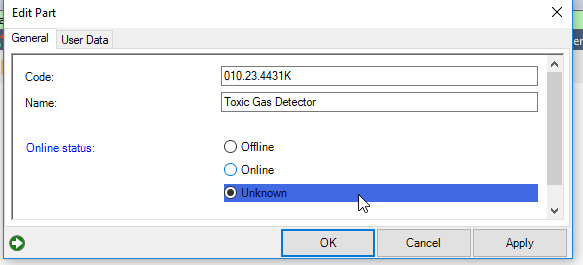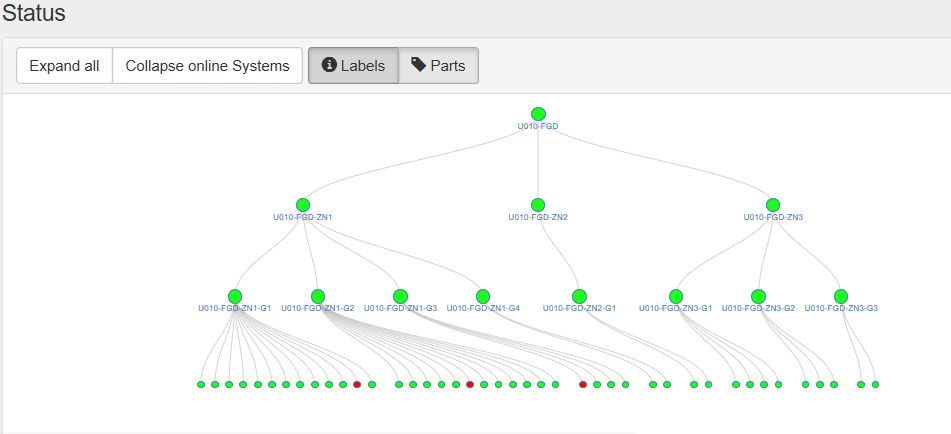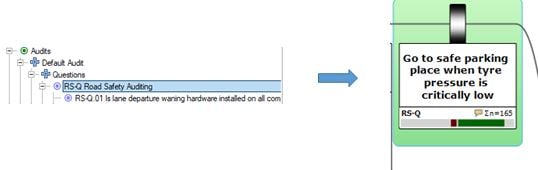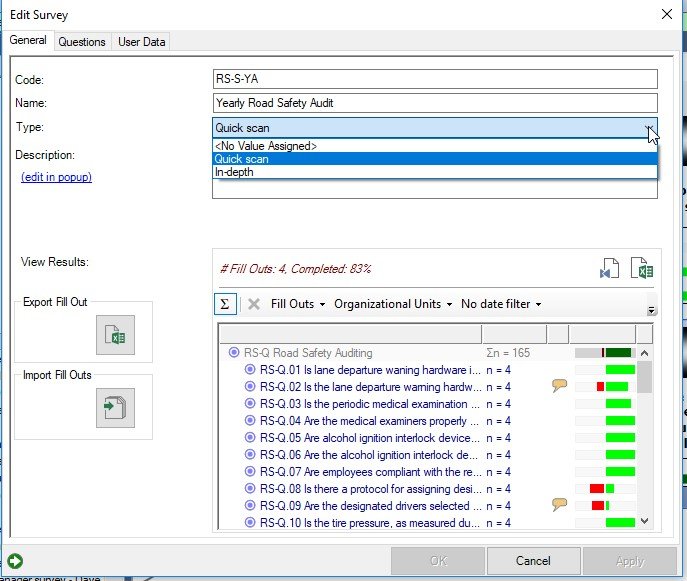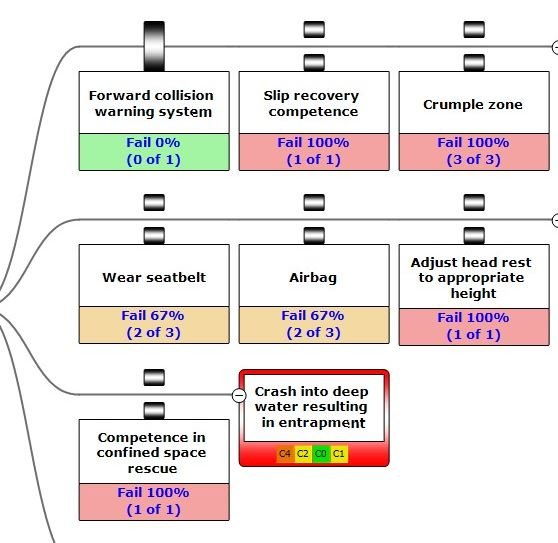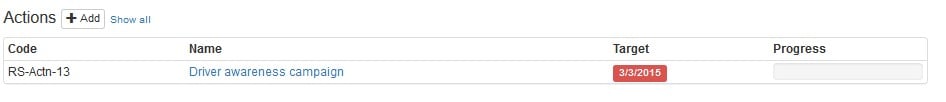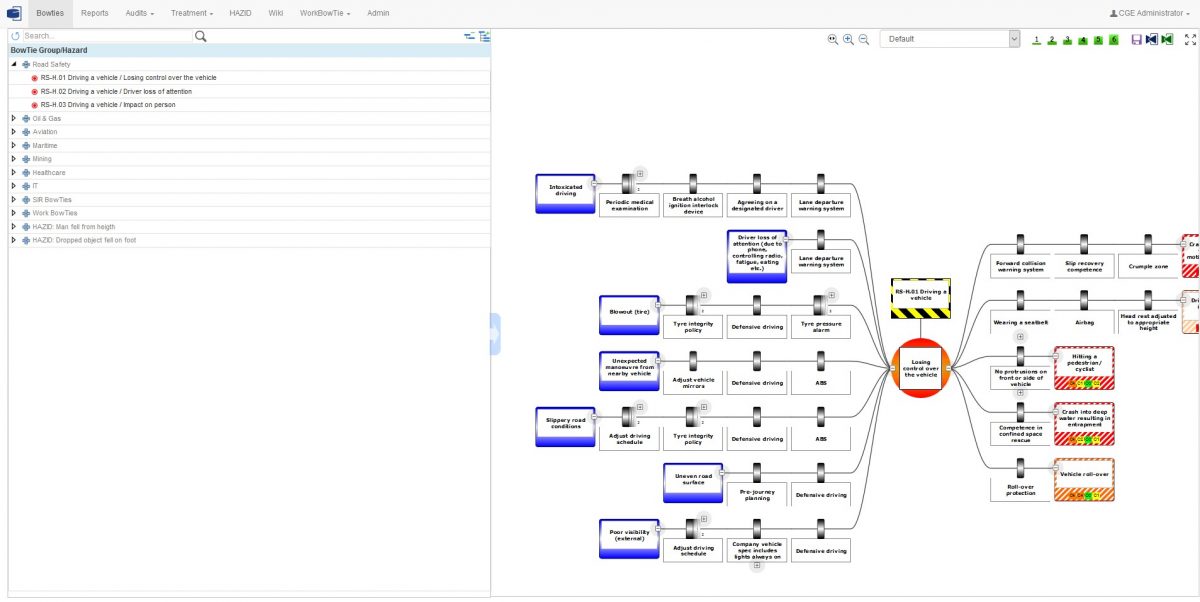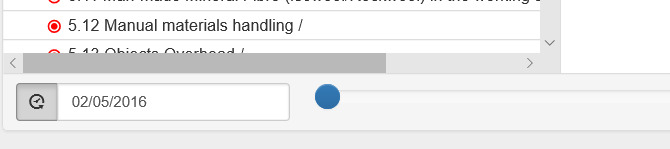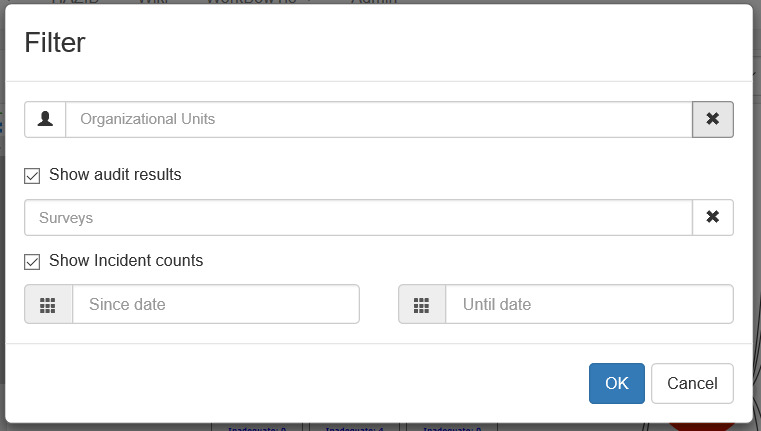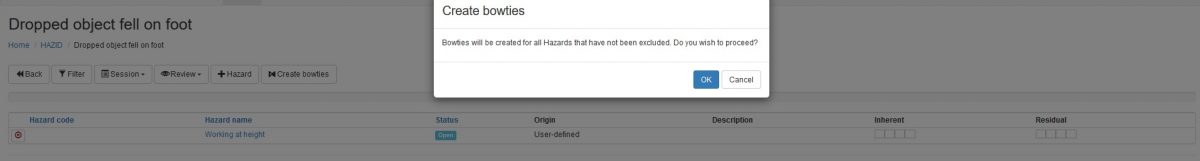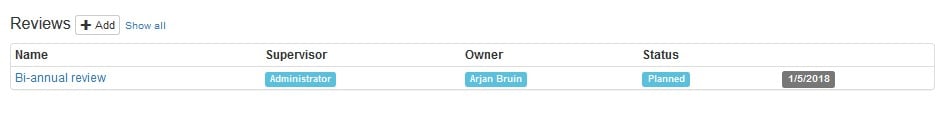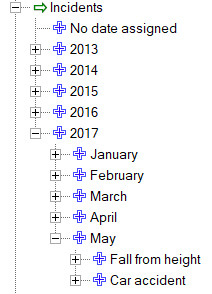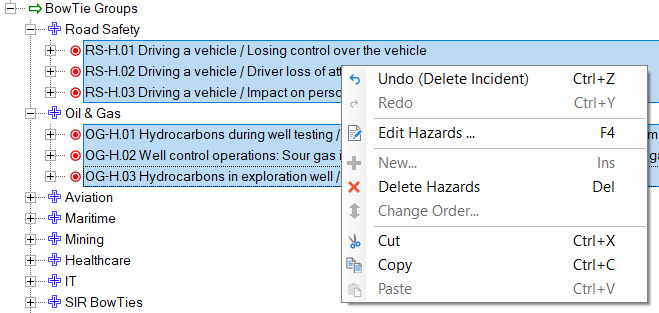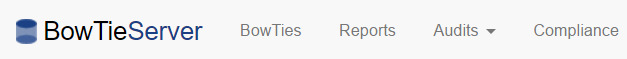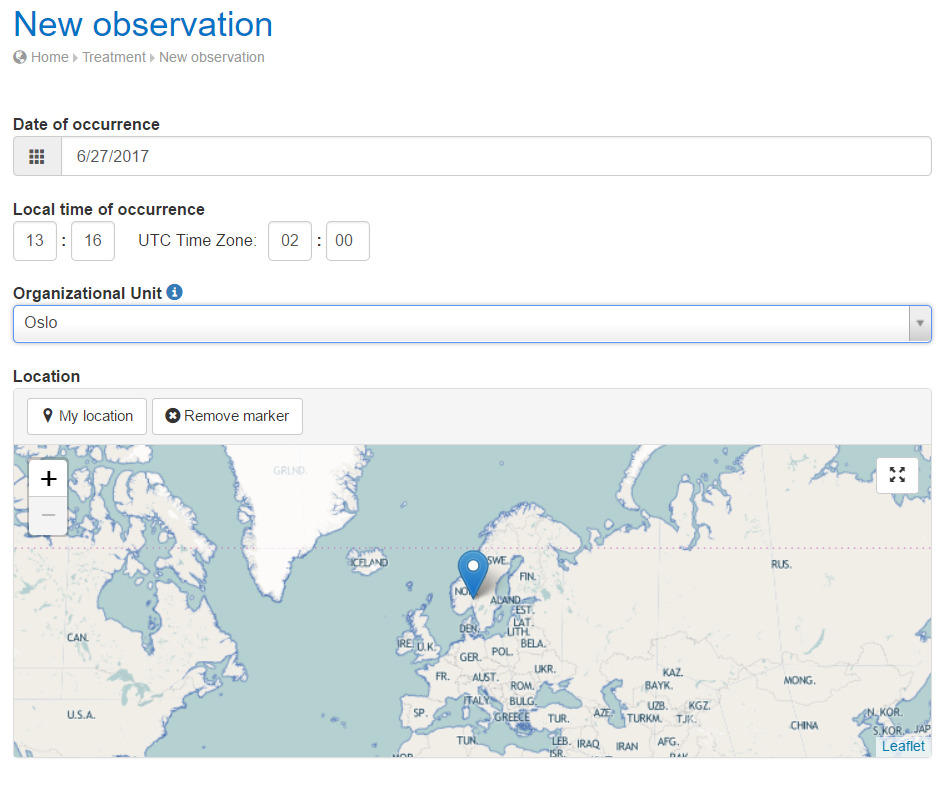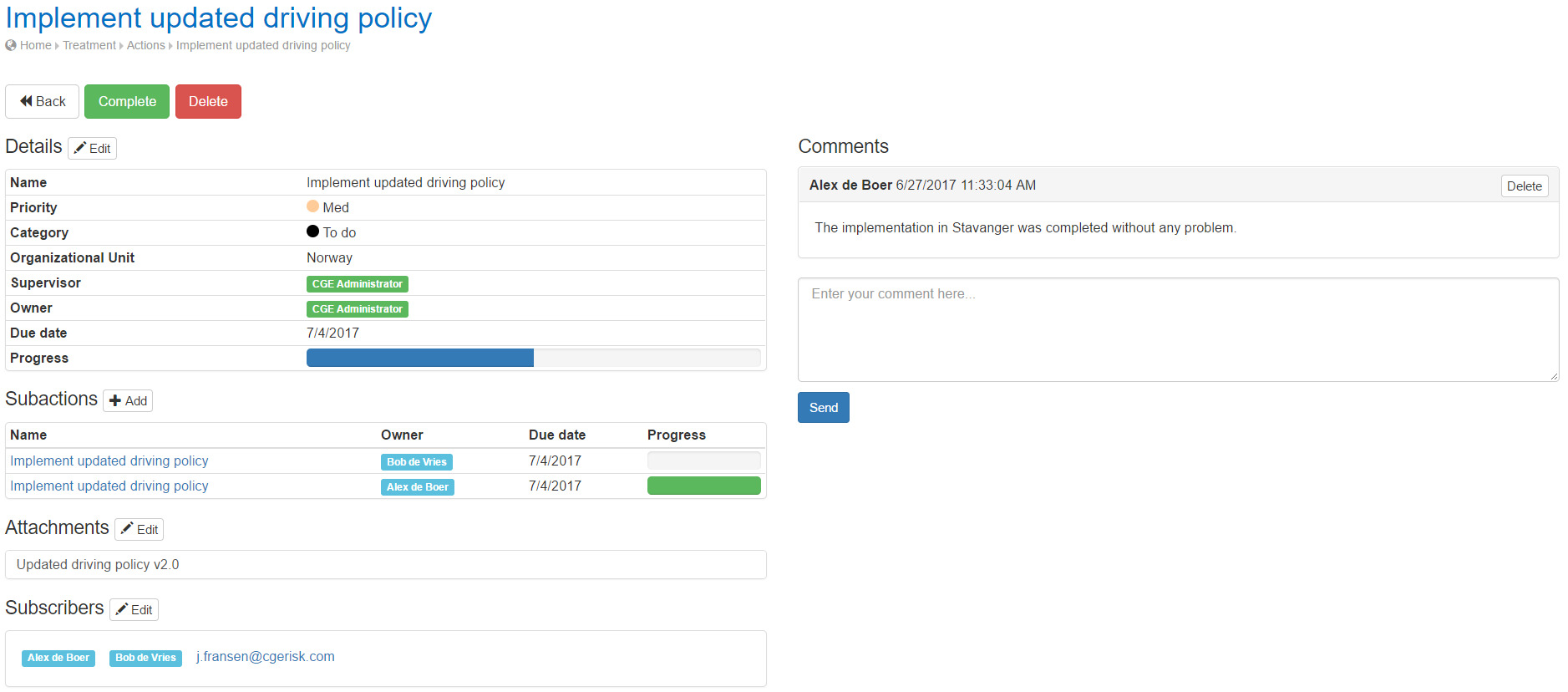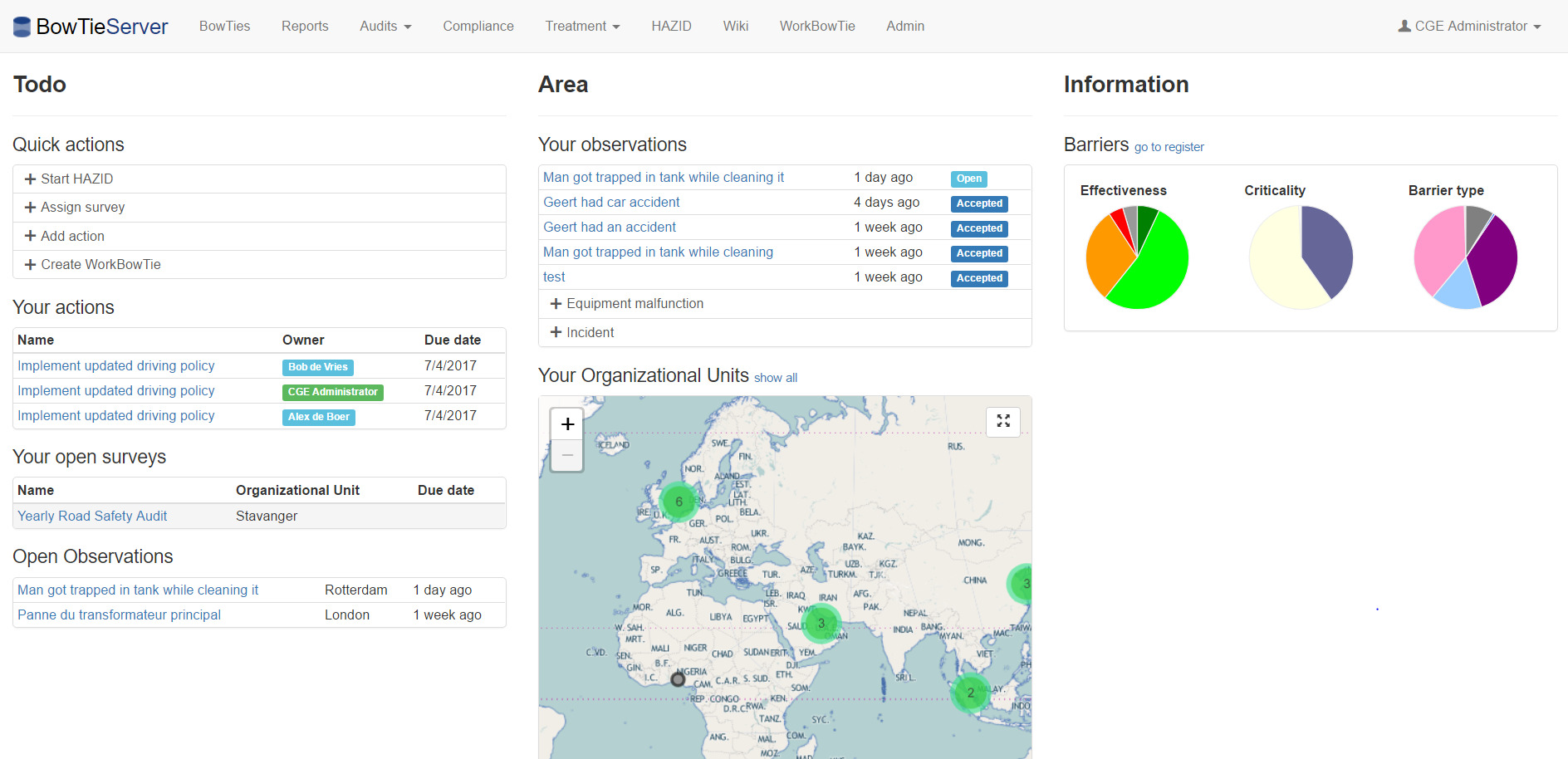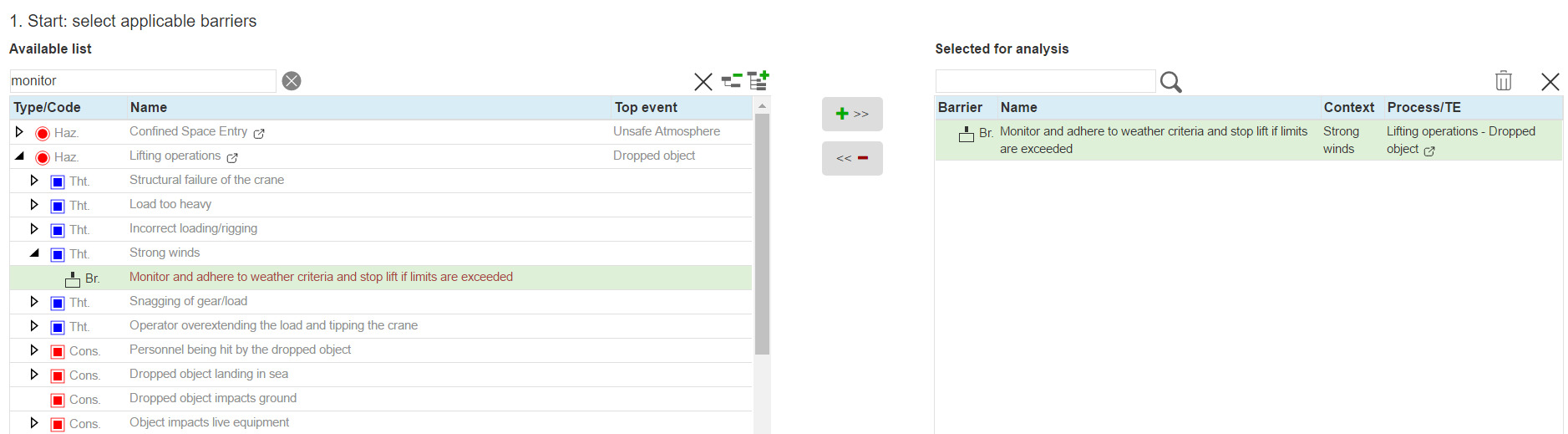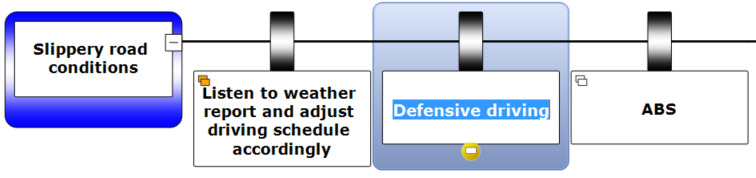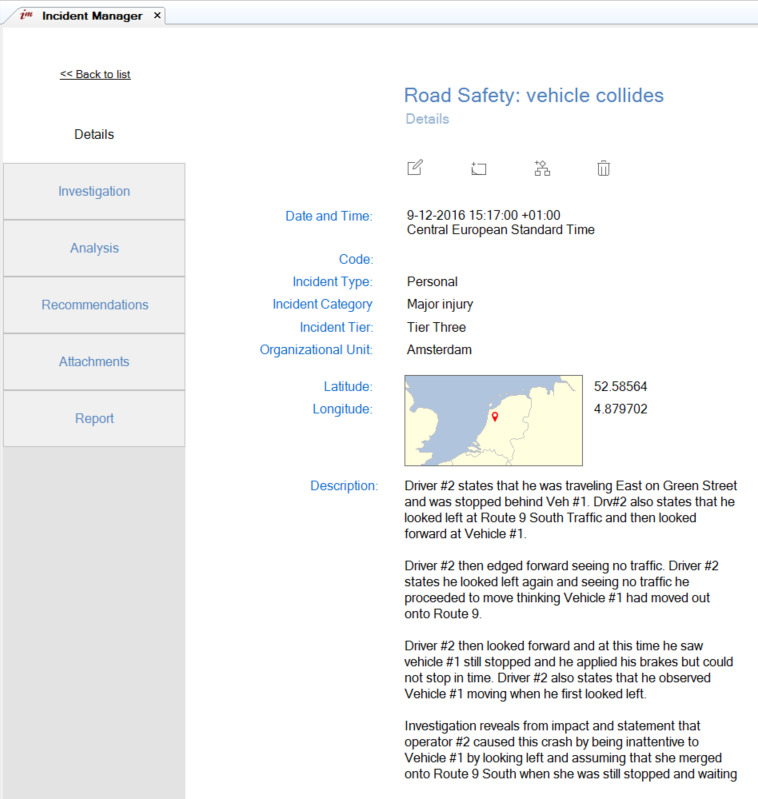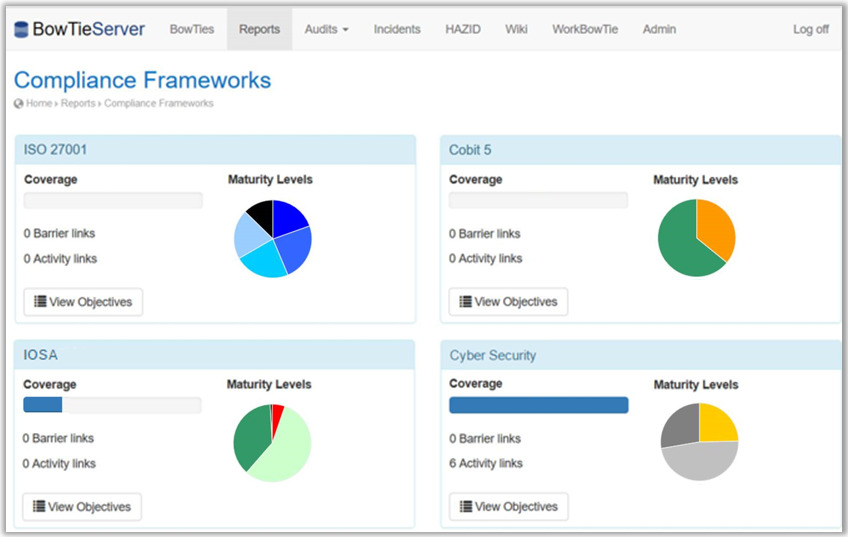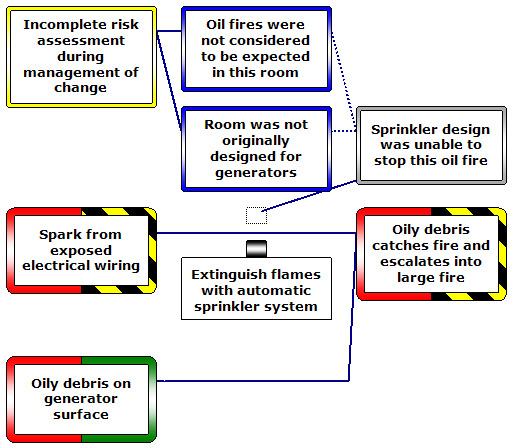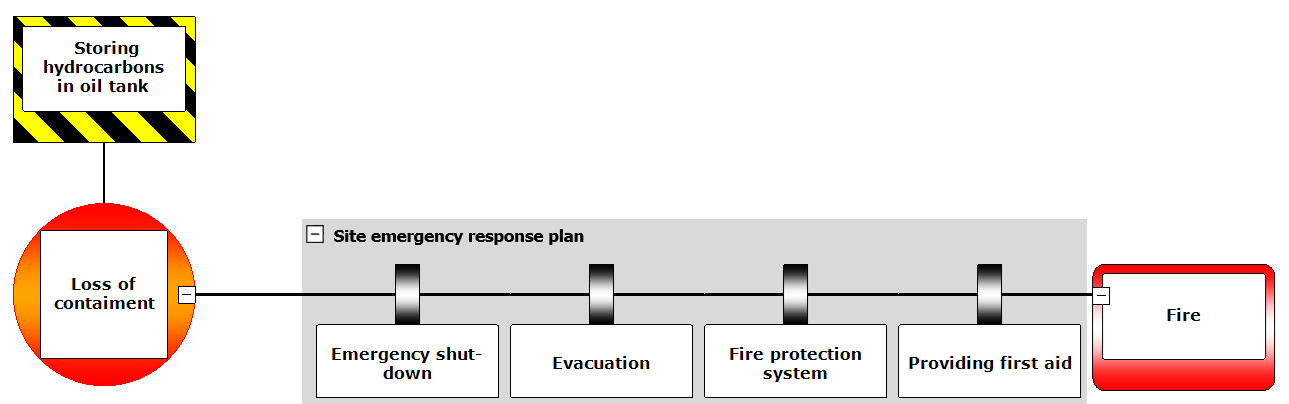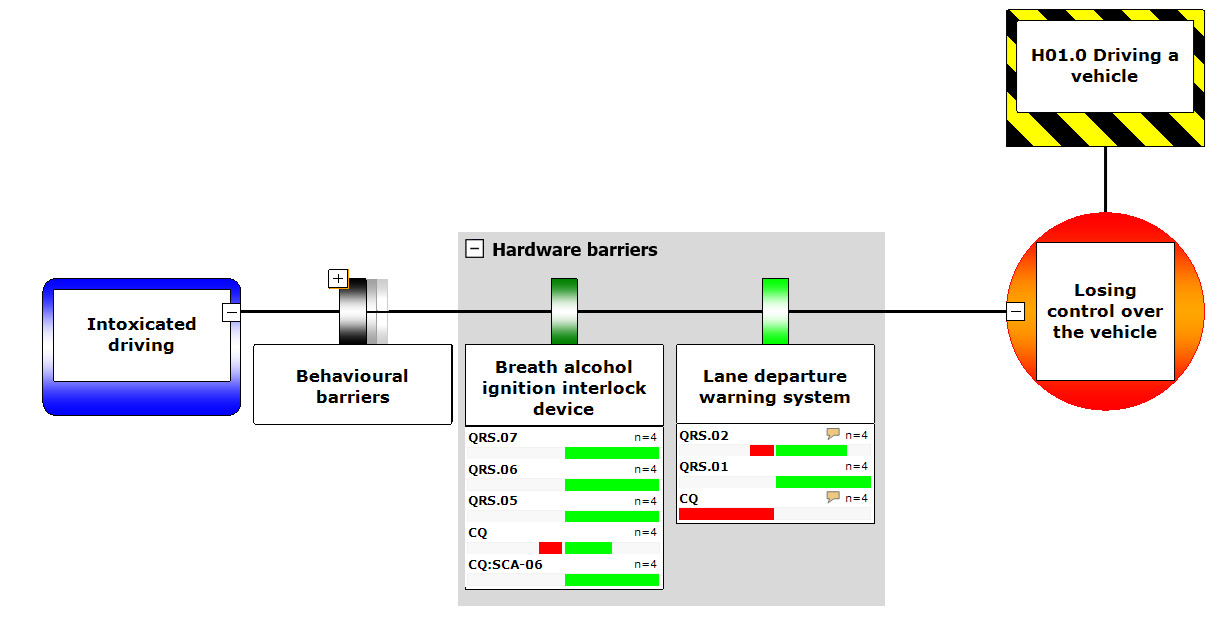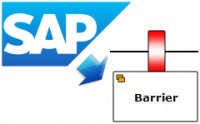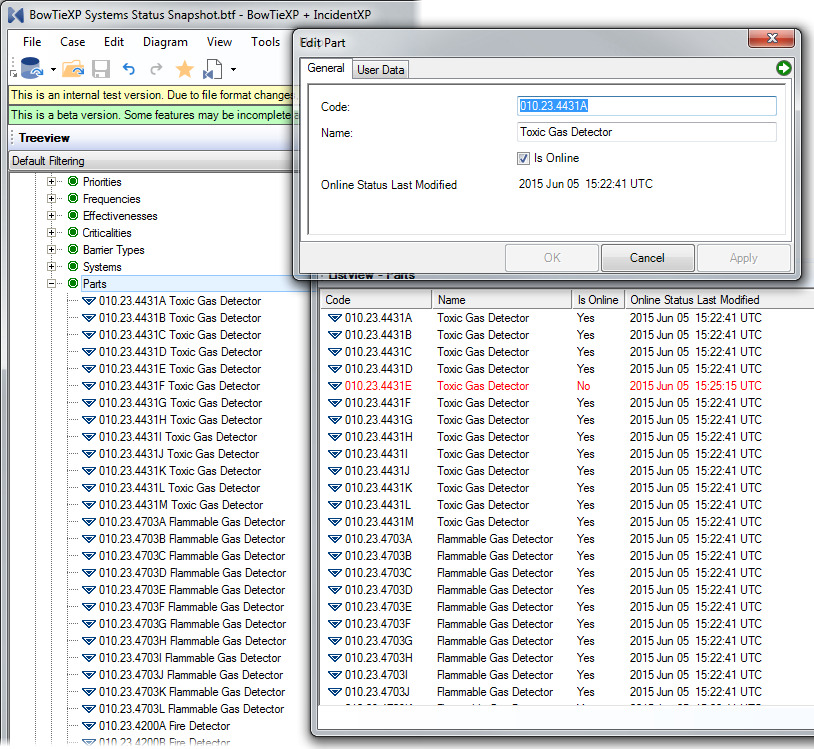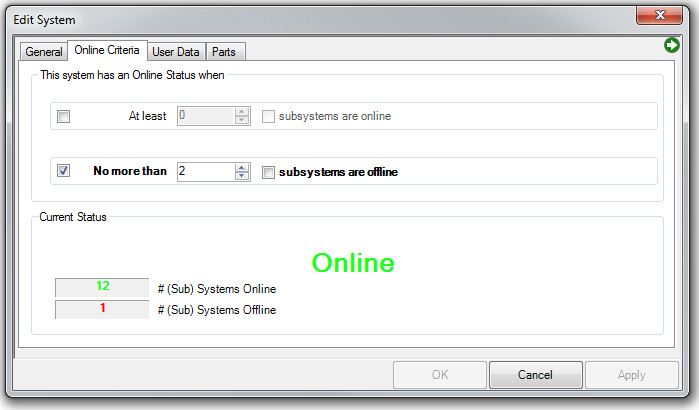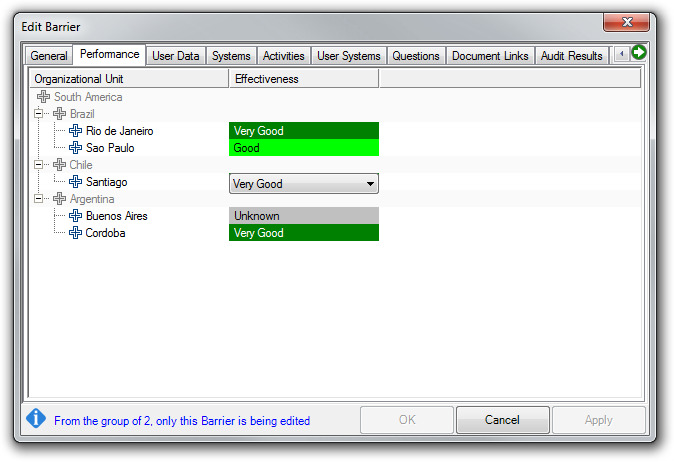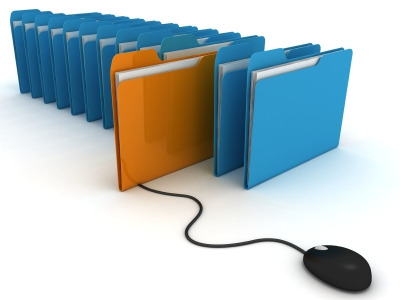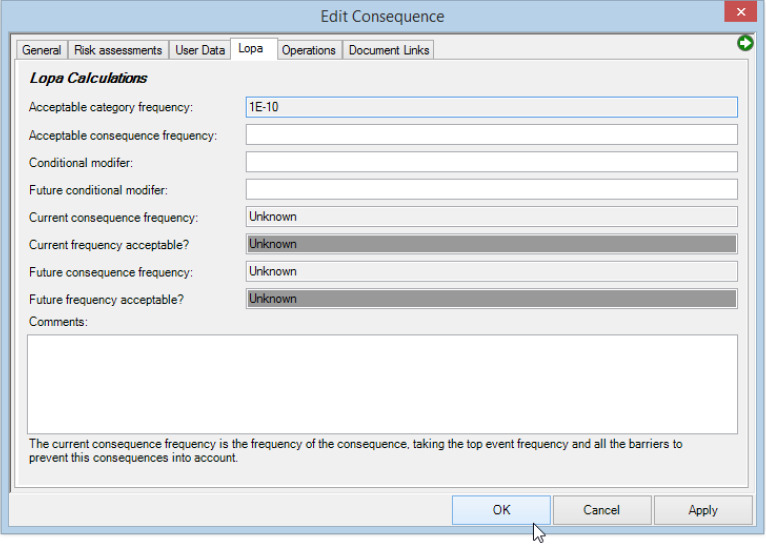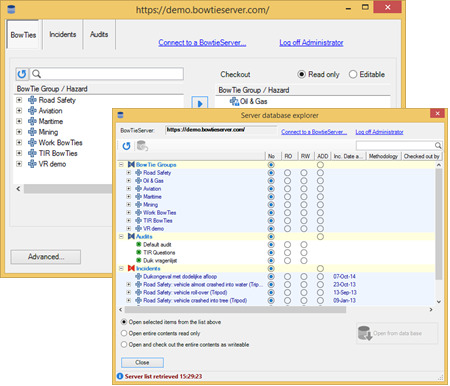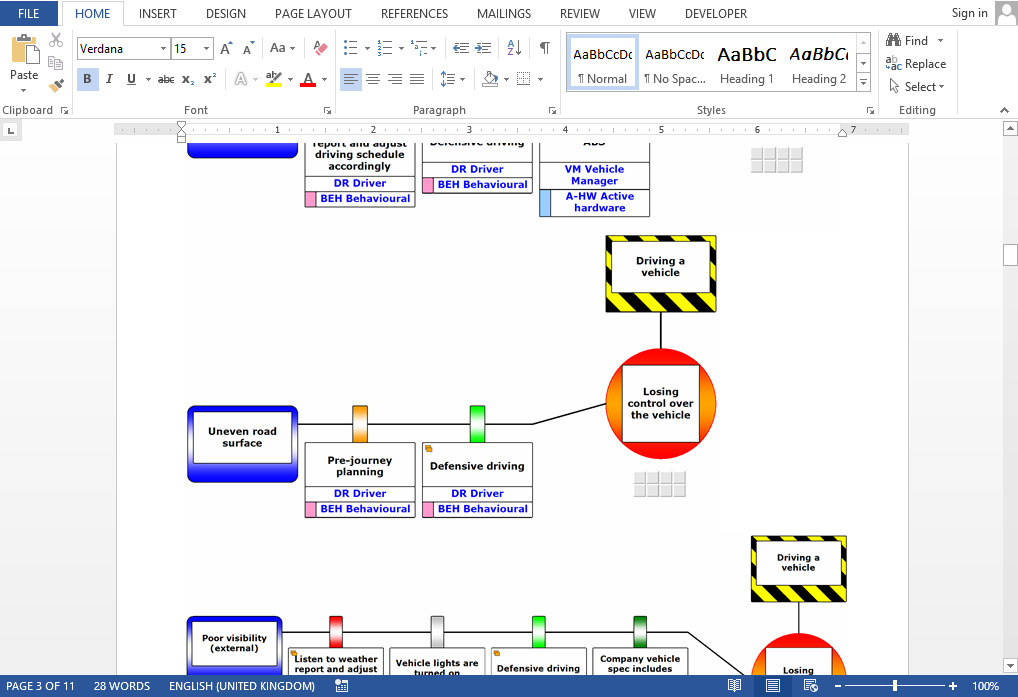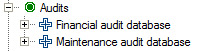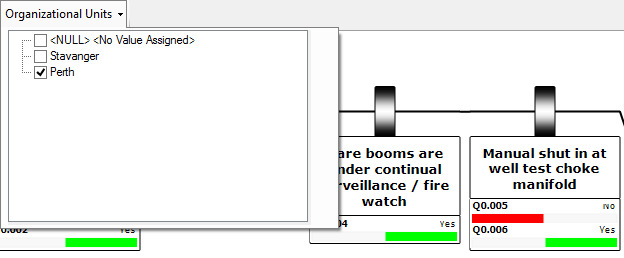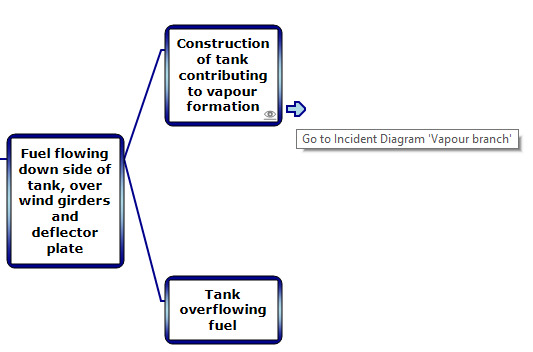In this 10.0 software version, the new concept called Global/Local is the main upgrade feature. Most changes within BowtieXP, AuditXP and IncidentXP were focussed on further improving functionality, usability and visual appeal. Even more time was spent on getting the desktop (client side) software work better in combination with BowTieServer. LOPA has been enhanced feature-wise and is technically much easier to install than before.
Highlighted improvements on XP-tools (desktop)
- Global/local bowtie differentiation
- Additional Tree view customizability
- Automated risk assessment on hazard
- Copy/paste between timeline and diagram (IncidentXP)
- LOPA plugin improvements
- General enhancements (such as high dpi support)
Highlighted improvements on BowtieServer tool (enterprise)
- Global/local concept support
- Grouping in Webviewer enhanced
- Enriched plot plans
- Multiple enhancements on treatment and observations
- Audit observation types
- Admin configuration of dashboard
Global/local bowtie differentiation (BowtieXP)
The new concept for the global/local feature entails that it is now possible for an organization with multiple sites (e.g. -potential- BowtieServer clients) to create a ‘parent’ or ‘corporate’ bowtie and have (slight) differences on local ‘children’ derived from that global bowtie. This new feature enhances organizations to establish a more centralized risk management approach.
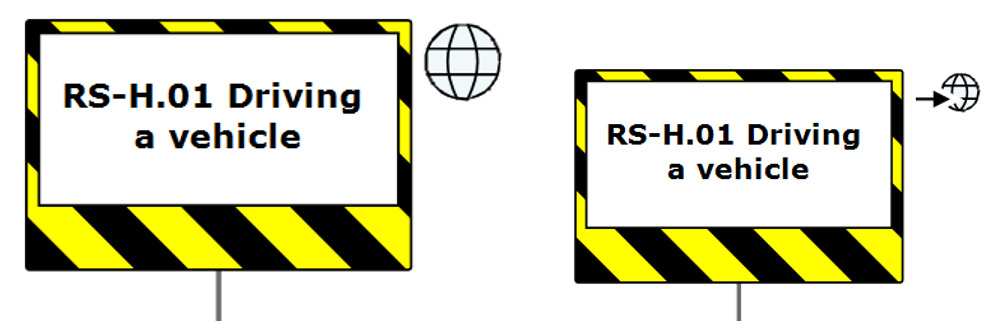
TIP: Start off with creating a complete global bowtie including all its reference data and such, thereafter, derive its children from that point. The software supports the process best in this particular order.
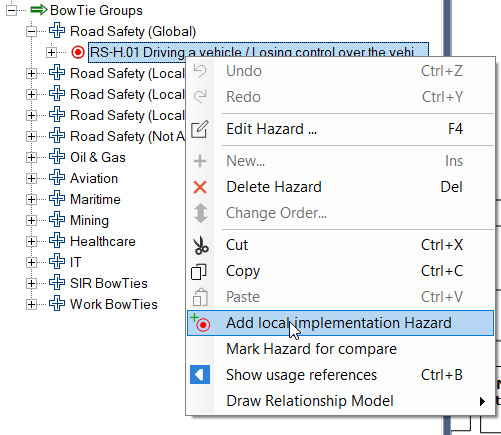
Technically, local bowties can be linked to their global counterpart through the hazard as well as the barriers. It is possible to have one parent-child layer within the concept as of now, which means that one global bowtie is the ‘parent’ of one layer of local ‘children’. On the global bowtie/barriers you are able to see aggregated information of the local bowties (e.g. the properties of barriers).
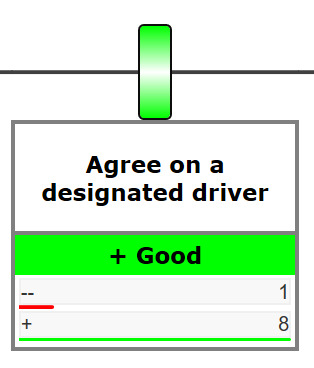
Within your bowtie groups it is possible to sub-structure on global/local versions of the same bowtie (see ‘Additional Tree view customizability’ for more information on this topic).
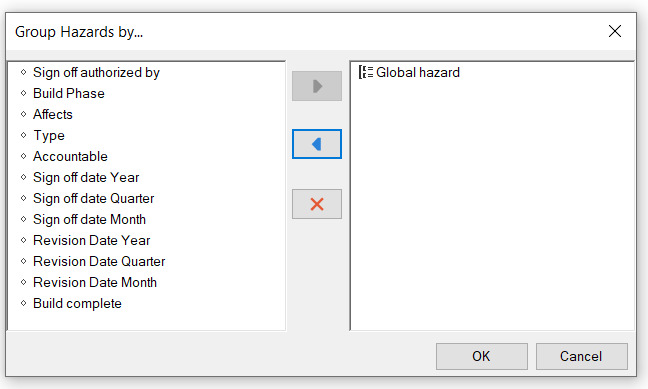
Global/local concept support (BowTieServer)
As organizations grow and mature, both within the use of bowtie and in the risk management approach, the need to communicate through the whole organization and keep oversight becomes bigger. The global-local concept allows enterprises to connect global (prescriptive or guiding) bowties to their local counterparts (representation of the local situation).
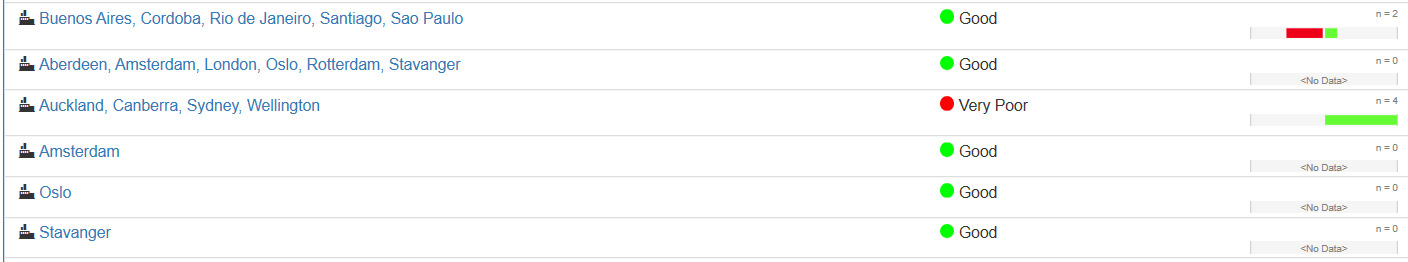
Enterprise management can now spot local deviations for all locations from one centralized place and see how that reflects to the global guidance. This allows for quicker analysis and an easier way to allocate the right resources to the right spot within the organization. With this new concept feature it is now possible within BowTieServer to:
- Quickly duplicate a global bowtie as the starting point for the local counterpart;
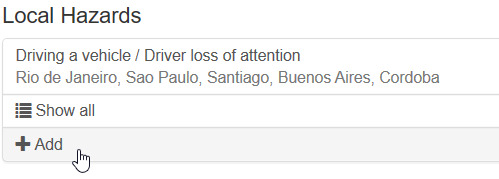
- Display local values of the global bowtie, either to keep oversight (global bowtie with local values underneath)…
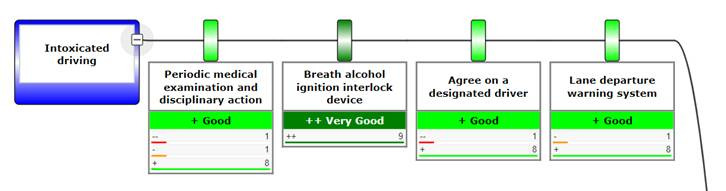
- …Or drill down and see the details of the local values (local barriers).
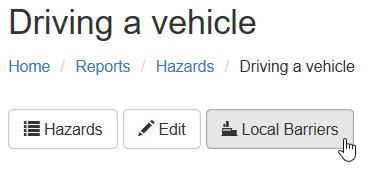
Additional Tree view customizability (BowtieXP)
As of this software version there is more flexibility in the visual grouping of Hazards, Incidents and BowTie Groups within the tree view.
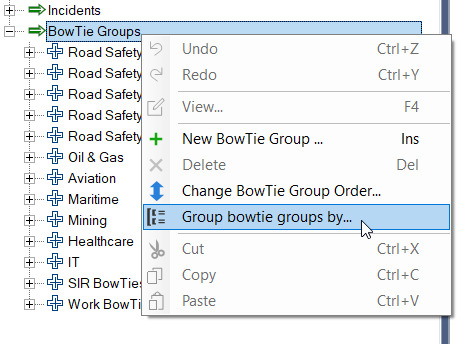
This new grouping structure is fully compatible with BowtieServer for incidents already; if you check your case file in, this info will be included in your Webviewer. For bowties/hazards this is the case when specifically sorting on organizational units.
NOTE: It is as of yet not possible to save your grouping settings within a template.
Grouping in Webviewer enhanced (BowTieServer)
A more flexible visual grouping of Hazards, Incidents and BowTie Groups in the Tree view is enabled. It is now possible to group bowties by Bowtie Group, Organizational Unit or Global Bowtie. This enables users to look at their bowties through different grouping angles and restructure data in an easy manner.
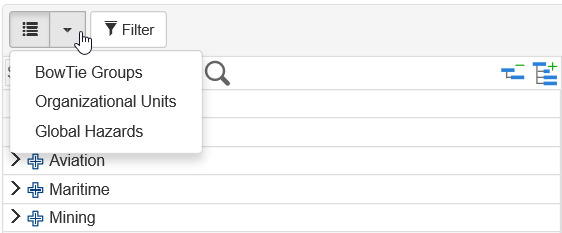
TIP: Because of the different possibilities in grouping your bowties, it is recommended not to link a specific organizational unit to a global bowtie (see ‘Global/local bowtie differentiation’ for more information on this topic).
Automated risk assessment on hazard (BowtieXP)
Hazards’ risk assessment values can now be configured automatically to fill in the most severe values of a hazard’s consequences.
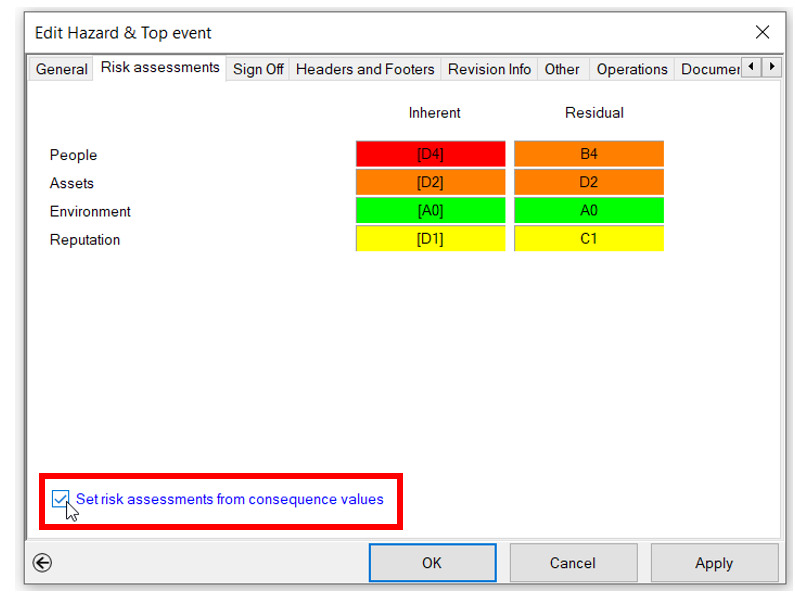
NOTE: The ‘most severe values’ of the risk matrices is based on the software’s default settings, thus using the right lower corner of the matrix to describe the ‘highest’ combination of both impact and probability.
Enriched plot plans (BowTieServer)
Plot plans are available now in more detail and with more options. This allows users to be more specific in defining hazardous (sub)areas or equipment. The plot plans can now be edited in BowTieServer and can have (clickable) zones.
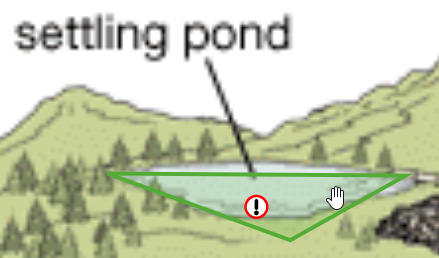
For instance, hazards are now enriched with having a plot plan location. They can similarly be used in observation questionnaires and forms to depict in more detail where, or on what part of a picture, an observation occurred.
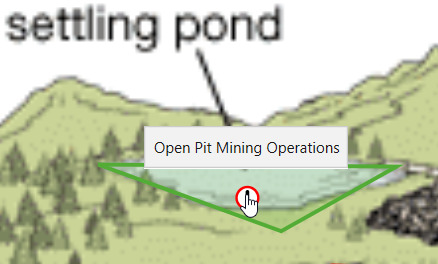
Copy/paste between timeline and diagram (IncidentXP)
It is now possible to copy/paste elements between the timeline and analysis diagrams. This is enabled for all method diagrams offered in IncidentXP. Press ALT to drag and drop elements from the timeline into an analysis diagram through the Tree view.
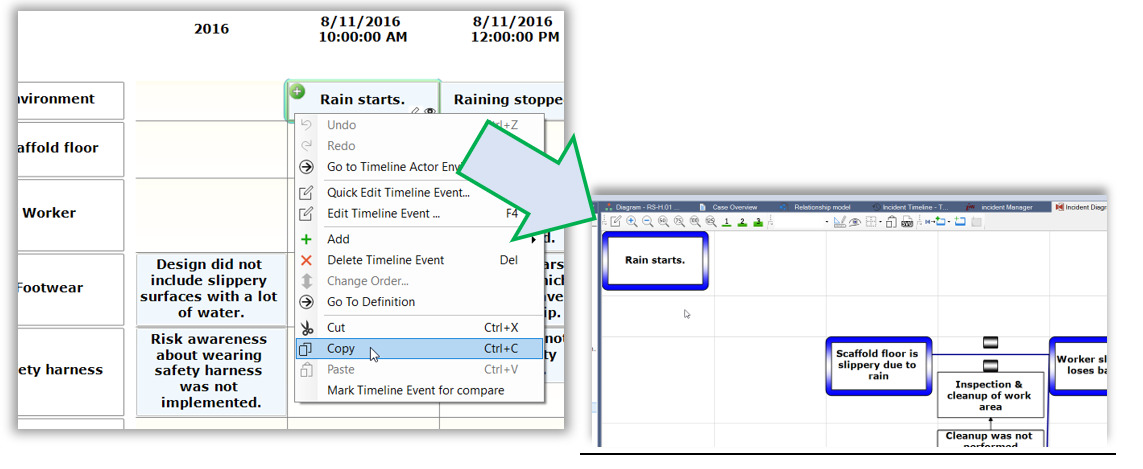
Multiple enhancements on treatment and observations (BowTieServer)
The Incident manager reports can now be stored in the BowTieServer database instead of only being available through a local (desktop) client site. This allows users to share and use a corporate template for all incidents worldwide.
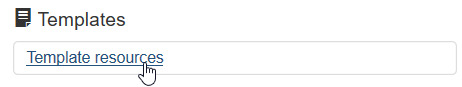
NOTE 1: When uploading a template report make sure that the Keywords field says “IncidentXP”.
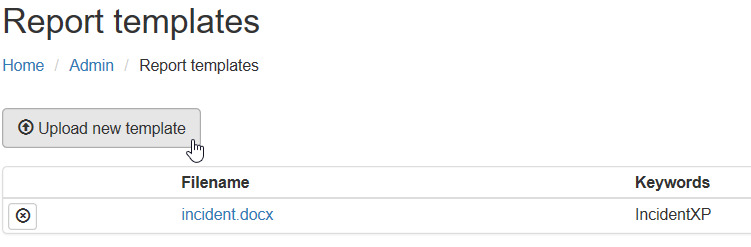
NOTE 2: You can only include one template report that will be used by the software. By default, whenever more reports are stored in the database, the software will generate a report with the most recent added template.
It’s now possible to define customizable forms, of which you can add multiple forms to a single observation. These forms can be used to register things like injuries or damages.
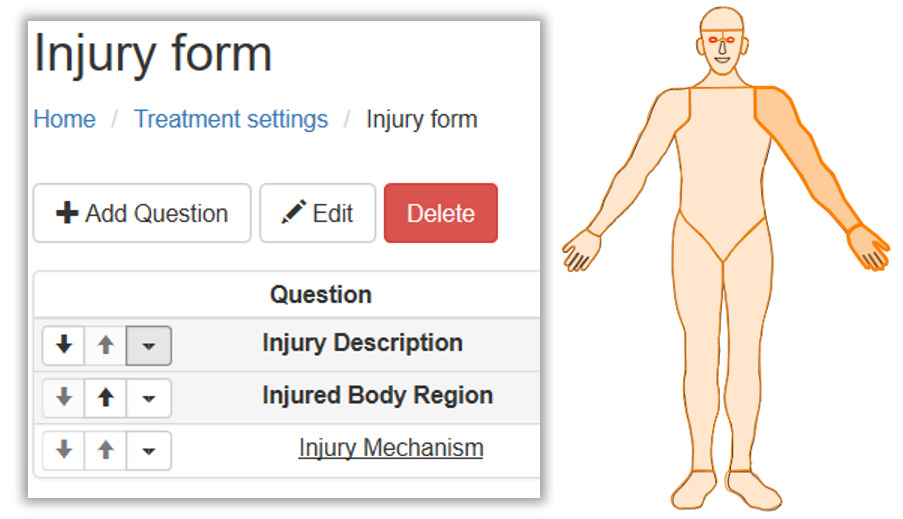
There is a second set of risk assessments available in the Observation overview, depicting the actual as well as the potential risk (what could realistically have happened in a worst-case scenario).
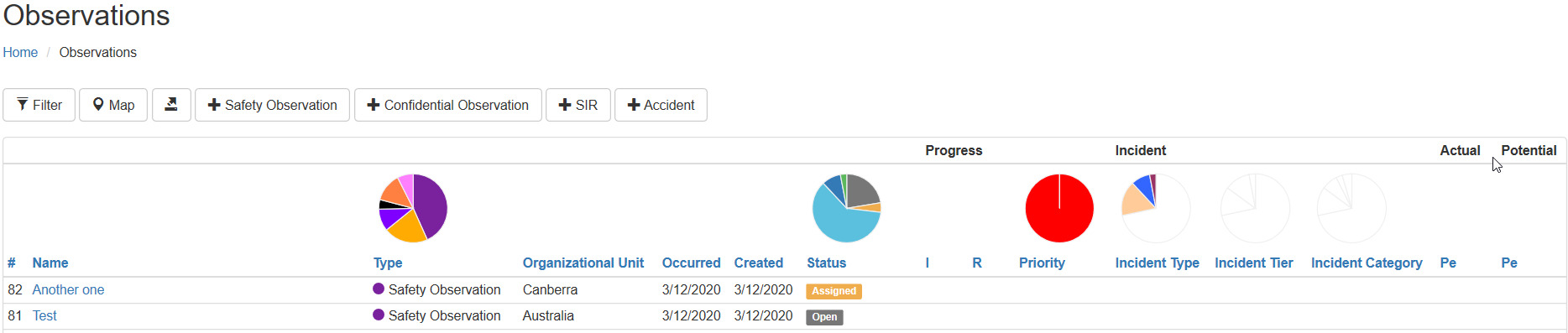
Furthermore, permissions and managers can now be configured per observation type, allowing for confidential observation types. Last but not least: in the workflow statuses more options have become available such as ‘Assigned’ and ‘Investigated’ to allow more detail in the follow up process.
Audit observation types (BowTieServer)
There can now be multiple observation types for audits. Besides that, custom questions are now also supported for audit observations.
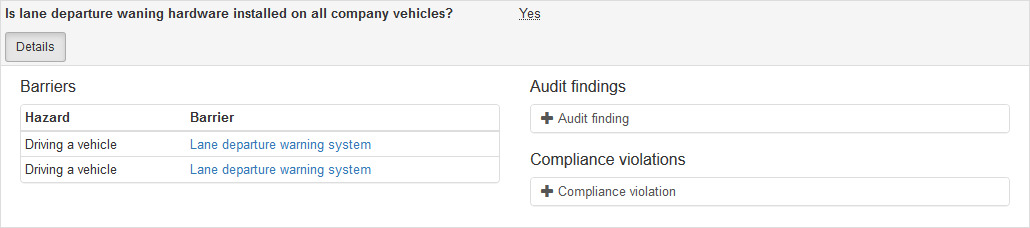
Admin configuration of dashboard (BowTieServer)
Administrators can now configure the dashboard for all users.
LOPA plugin improvements (BowtieXP)
To make it easier for clients to start working with the LOPA plug in, improvements have been made that allow the plug in to be activated automatically when installing the software. Having a built-in plug in allows for easier data transfer between BowtieXP and BowTieServer, and also has advantages for API integrators.
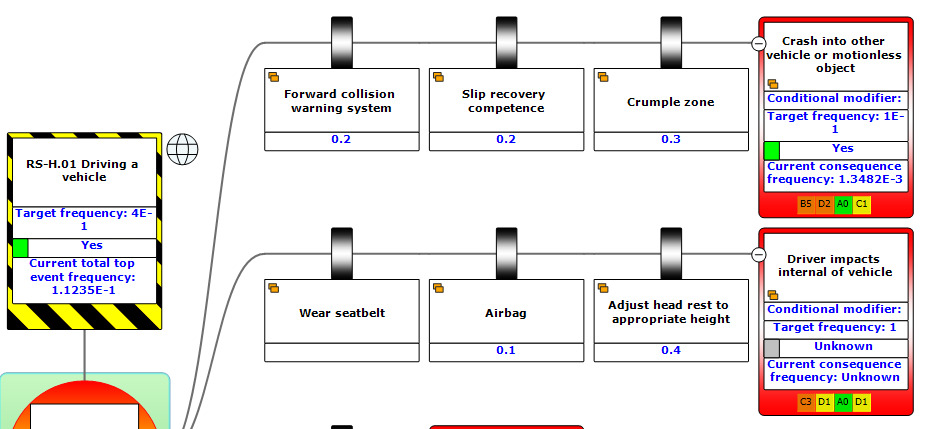
It is now possible to add default ‘LOPA values’ through items in the Lookup Tables.
- Assign defaulted PFD’s to barriers using Effectiveness LOPA values.
- Assign defaulted initial frequencies to threats using Frequency LOPA values.
- Assign defaulted acceptable consequence frequencies to consequences using Consequence Category LOPA values.
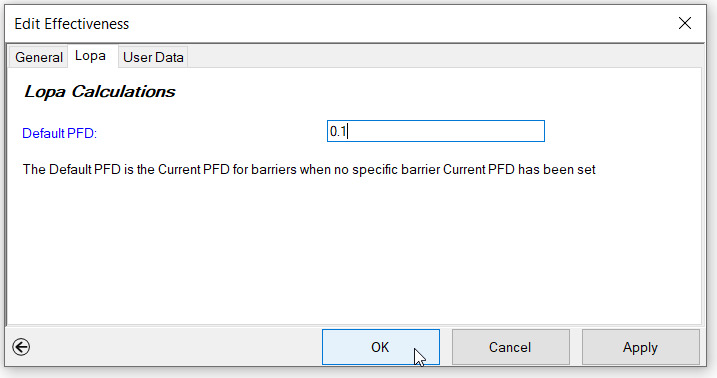
When LOPA defaults have been properly setup, estimated LOPA results can be displayed already at the BowTie diagram creation / workshop stage. In assigning the fore mentioned qualitative bowtie categories, an immediate educated LOPA estimation will be shown quantitively.
It is now also possible to customize the LOPA terminology as well as the numeric format for the user interface. Also defining whether to use a ‘Strict’ or ‘Non strict’ variant of the LOPA calculation can be determined through optional LOPA settings.
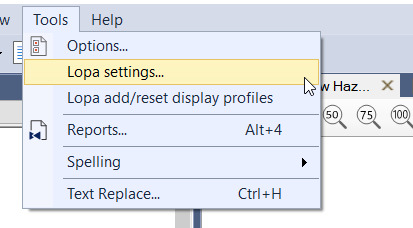
NOTE: The new LOPA module uses a slightly different data model than the old plugin. Old case file data needs to be converted to the new data model by a built-in conversion routine. Clients with an existing LOPA license will need to contact [email protected] for a new activation code and further instructions.
Furthermore (BowtieXP & BowTieServer)
As of now it is possible to check out specific Incident grouping and Organizational Unit filtering through selecting it in the check-out screen. It is also optional to hide lesser used nodes for a cleaner selection screen.
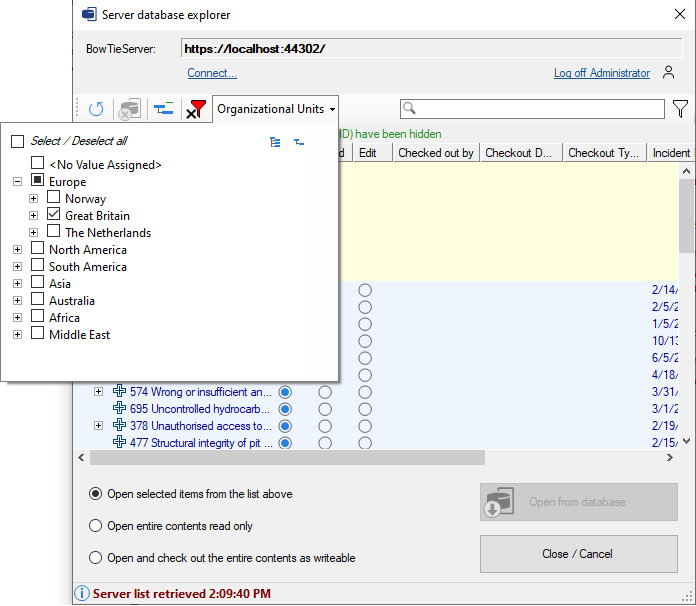
General enhancements
- Several usability improvements
- High resolution dpi improvements
- Several case file overviews now support Organizational Unit filtering
- Updated Dutch, German and Portuguese translations
- Changed scrap book ‘convert type’ menu into a dialog box + scrapbook available for incident shapes.
- Added (columns to) specific bowtie, audit and incident reports
- And more…

 to open the bowties in Editor.
to open the bowties in Editor.